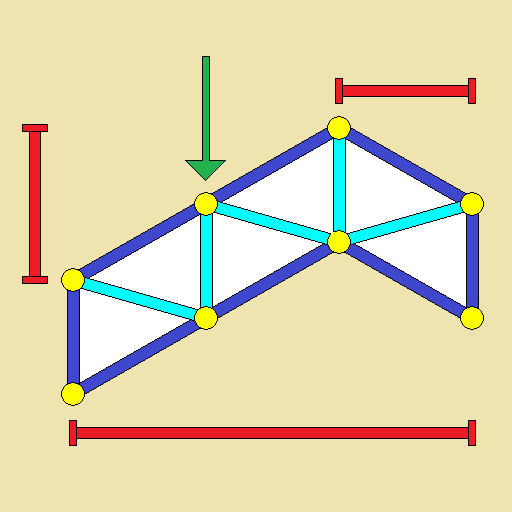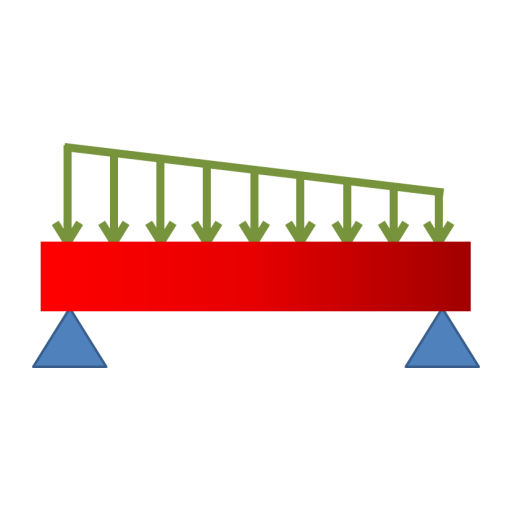statikTUGo
Chơi trên PC với BlueStacks - Nền tảng chơi game Android, được hơn 500 triệu game thủ tin tưởng.
Trang đã được sửa đổi vào: 16 tháng 11, 2018
Play statikTUGo on PC
interactive way and thus create a feeling for its basic laws and principles. The intuitive control and
reduction in design allow for a natural and swift user experience - with the focus on the essentials:
structural analysis.
_______________________
Structural analysis as a branch of mechanics is the theory describing the behaviour of solid bodies at
rest in a state of equilibrium. In structural engineering, methods for the calculation of deformations
and stresses in static systems are used for the analysis of load-bearing structures. In addition to the
transfer of real constructions and actions to structural systems and associated loads, the assessment
of the load-bearing capacity and serviceability is an essential part of the design process.
Investigation results of structural analyses provide planners and designers with elementary
information about the essential properties of the structural model and allow the identification of
critical details, support in the design process or provide important hints for more efficient design or
optimised use of materials.
The development towards ever more powerful computer architectures in the commercial sector
enables the use of advanced calculation methods in the analysis of structures. As a result, the
importance of knowledge about the use of structural analysis programs and, in particular, the
interpretation of results is increasing.
_______________________
The training of structural engineers, architects and other persons involved in the design process must
include the theoretical principles of structural analysis on one hand and the application and
interpretation of software on the other.
Chơi statikTUGo trên PC. Rất dễ để bắt đầu
-
Tải và cài đặt BlueStacks trên máy của bạn
-
Hoàn tất đăng nhập vào Google để đến PlayStore, hoặc thực hiện sau
-
Tìm statikTUGo trên thanh tìm kiếm ở góc phải màn hình
-
Nhấn vào để cài đặt statikTUGo trong danh sách kết quả tìm kiếm
-
Hoàn tất đăng nhập Google (nếu bạn chưa làm bước 2) để cài đặt statikTUGo
-
Nhấn vào icon statikTUGo tại màn hình chính để bắt đầu chơi