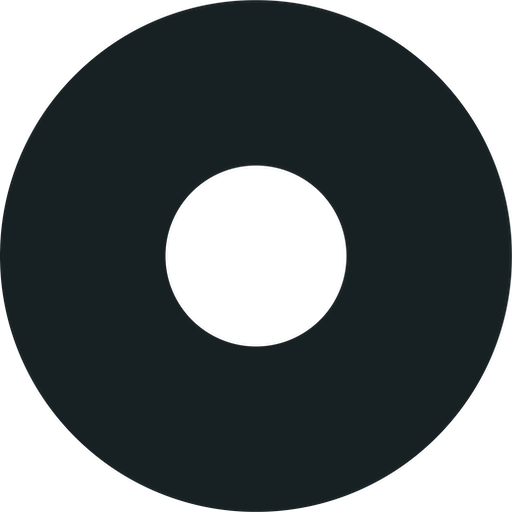WienMobil
เล่นบน PC ผ่าน BlueStacks - Android Gaming Platform ที่ได้รับความไว้วางใจจากเกมเมอร์ 500 ล้านคนทั่วโลก
Page Modified on: 27 เมษายน 2563
Play WienMobil on PC
WienMobil means that your digital ticket is always at hand
o Your digital annual pass or semester pass on your smartphone
o 24/7 access to the mobile ticket shop
WienMobil not only lets you plan journeys with public transport but also with:
• Your bike and bike-sharing (CityBike)
• Taxis (31300, 40100)
• Car-sharing (Car2Go, DriveNow) and hire cars (Europcar)
• You’ll also have access to car park information (WiPark).
Leaving your wallet with your travel pass at home will never be a problem again. WienMobil means that you’ll always have your travel pass or ticket with you on your mobile. Your annual pass or semester pass will be linked to your account, meaning that they can be shown at any time. Single tickets, weekly and monthly passes can also be purchased and displayed using the app.
WienMobil is your travel companion throughout the city. Even when you don’t use public transport, you can still book and reserve your favourite means of transport via the app. WienMobil can be tailored to reflect your needs and therefore delivers user-specific results and info. The app can also be linked with your car-sharing accounts.
Regardless of whether you travel with public transport, by bike, with a car-sharing vehicle, a taxi, on foot or using a combination of these forms of mobility, WienMobil displays all the options available. The app allows you to buy a ticket, book a car-sharing option or a taxi – not a problem.
Install the WienMobil app on your mobile device now!
For more information about WienMobil, please visit www.wienerlinien.at/wienmobil
เล่น WienMobil บน PC ได้ง่ายกว่า
-
ดาวน์โหลดและติดตั้ง BlueStacks บน PC ของคุณ
-
ลงชื่อเข้าใช้แอคเคาท์ Google เพื่อเข้าสู่ Play Store หรือทำในภายหลัง
-
ค้นหา WienMobil ในช่องค้นหาด้านขวาบนของโปรแกรม
-
คลิกเพื่อติดตั้ง WienMobil จากผลการค้นหา
-
ลงชื่อเข้าใช้บัญชี Google Account (หากยังไม่ได้ทำในขั้นที่ 2) เพื่อติดตั้ง WienMobil
-
คลิกที่ไอคอน WienMobil ในหน้าจอเพื่อเริ่มเล่น