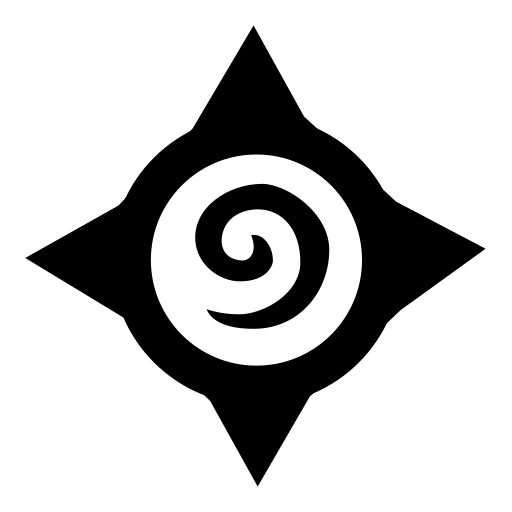HearthCollect
Mainkan di PC dengan BlueStacks – platform Game-Game Android, dipercaya oleh lebih dari 500 juta gamer.
Halaman Dimodifikasi Aktif: 11 Januari 2020
Play HearthCollect on PC
New:
🆕 Support for "Descent of Dragons"
Features:
🔹 Collection Manager
Keep track of your Hearthstone card collection. Including all collectible cards of the latest expansions (Rise of Shadows, Rastakhan's Rumble, The Boomsday Project, ...). Support for multiple account regions (Europe/Americas/Asia)
🔹 Flexible card searching/filtering tool
Search for specific mechanics or legendary cards you are missing in the latest expansion
🔹 Gallery
View all collectible cards currently in the game. Also features non-collectible card tokens and entourage cards e.g. Huffer
🔹 Collection Statistics
View the completeness of your Hearthstone collection. Toggle between Wild and Standard format. Have a look at the remaining crafting cost of a single expansion.
🔹 Deck builder
Create your own custom decks with all the cards available. See its mana curve - distribution of minions, spells and weapons - its deck value and how much dust it would cost to play this deck based on the state of your current collection.
Import your favorite deck from Hearthstone - modify it - and export/share your new deck.
🔹 Arena tracker
Submit your arena results to keep track of your arena runs. See some basic arena stats like: average wins per run, win rate or your most successful hero.
Note: This is purely a fan project that does not pursue any commercial interest. It does NOT include any ads, tracker or similar stuff. This application currently does not even use any kind of internet connection.
Blizzard Entertainment is a trademark or registered trademark of Blizzard Entertainment, Inc. in the U.S. and/or other countries. All rights reserved.
HEARTHSTONE: HEROES OF WARCRAFT AND ALL RELATED IMAGES ARE PROPERTY AND TRADEMARK OF BLIZZARD ENTERTAINMENT. NO COPYRIGHT INFRINGEMENT INTENDED.
Mainkan HearthCollect di PC Mudah saja memulainya.
-
Unduh dan pasang BlueStacks di PC kamu
-
Selesaikan proses masuk Google untuk mengakses Playstore atau lakukan nanti
-
Cari HearthCollect di bilah pencarian di pojok kanan atas
-
Klik untuk menginstal HearthCollect dari hasil pencarian
-
Selesaikan proses masuk Google (jika kamu melewati langkah 2) untuk menginstal HearthCollect
-
Klik ikon HearthCollect di layar home untuk membuka gamenya