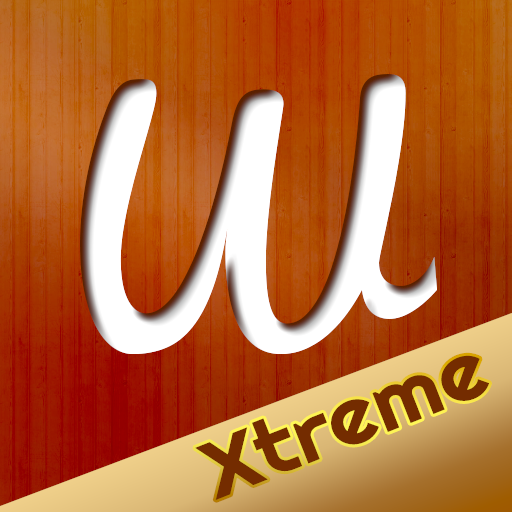Woody Crush - Brain Games Word
Jogue no PC com BlueStacks - A Plataforma de Jogos Android, confiada por mais de 500 milhões de jogadores.
Página modificada em: 24 de agosto de 2021
Play Woody Crush - Brain Games Word on PC
Woody Crush - Brain Games Word is simple in concept because you just need to find the words and connect the letters from a specific board but challenging enough for anyone to have fun playing. Besides meditational soundtracks, the woody art style is very calm and elegant. It looks like it’ll be an intriguing take on a word game.
In this carefully designed world of woody blocks with letters, you and your friend will have a chance to test and improve your vocabulary in different subjects from more than 5000 levels. Woody Crush - Brain Games Word is a word puzzle game that asks you to swipe horizontally or vertically to form meaning words from an extensive scrabble dictionary under one particular topic. You are not going against the clock in this game, so relax and rejuvenate your brain at the same time. The only limit is your vocabulary. But don’t worry! Powerful boosters can help you to solve troublesome puzzles. After completing each crossword, you can get a stack of coins and use them to purchase power-ups.
◉ HIGHLIGHT FEATURES
Collect your cool mission badges
Receive daily surprising gift box
5000+ levels
A clever combination of topic-based guessing games and word puzzles
The meditational soundtracks & Calm wood theme
Powerful Boosters: Magnify glass, Hint & Shuffle
No time limit to enjoy and increase your thinking ability.
This quick brain-stretching exercise is a riot, and you are sure to love it! You’ll discover a word game with some neat ideas that should keep you entertained for a while or during your trip. Get ready to boost your mind with Woody Crush - Brain Games Word now!
Jogue Woody Crush - Brain Games Word no PC. É fácil começar.
-
Baixe e instale o BlueStacks no seu PC
-
Conclua o login do Google para acessar a Play Store ou faça isso mais tarde
-
Procure por Woody Crush - Brain Games Word na barra de pesquisa no canto superior direito
-
Clique para instalar Woody Crush - Brain Games Word a partir dos resultados da pesquisa
-
Conclua o login do Google (caso você pulou a etapa 2) para instalar o Woody Crush - Brain Games Word
-
Clique no ícone do Woody Crush - Brain Games Word na tela inicial para começar a jogar