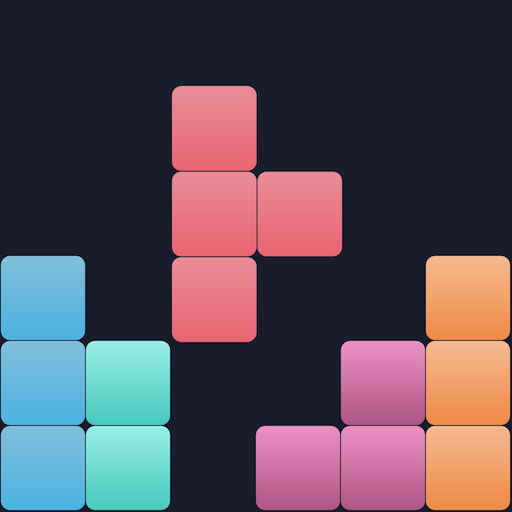WindPi Gems Puzzle
Spiele auf dem PC mit BlueStacks - der Android-Gaming-Plattform, der über 500 Millionen Spieler vertrauen.
Seite geändert am: 21.08.2018
Play WindPi Gems Puzzle on PC
- Watch the wind direction
- Place your gems onto the board
- Enjoy the breeze
- And unlock surprises! ^^
Let's meet Mr. Pi and explore his beautiful island. It is a perfect place for you to relax and enjoy the sun, sea and nature in its purest state.
WindPi is designed for your daily break. We will save your game when you leave. Resume playing from where you left off whenever you feel like it.
You can also access the leaderboard and see your ranking against other players around the world.
Can you get to 10,000 points? Please share with us your highest score. We hope that you will enjoy WindPi as much as we do.
Have a great day!
WindPi team
Spiele WindPi Gems Puzzle auf dem PC. Der Einstieg ist einfach.
-
Lade BlueStacks herunter und installiere es auf deinem PC
-
Schließe die Google-Anmeldung ab, um auf den Play Store zuzugreifen, oder mache es später
-
Suche in der Suchleiste oben rechts nach WindPi Gems Puzzle
-
Klicke hier, um WindPi Gems Puzzle aus den Suchergebnissen zu installieren
-
Schließe die Google-Anmeldung ab (wenn du Schritt 2 übersprungen hast), um WindPi Gems Puzzle zu installieren.
-
Klicke auf dem Startbildschirm auf das WindPi Gems Puzzle Symbol, um mit dem Spielen zu beginnen