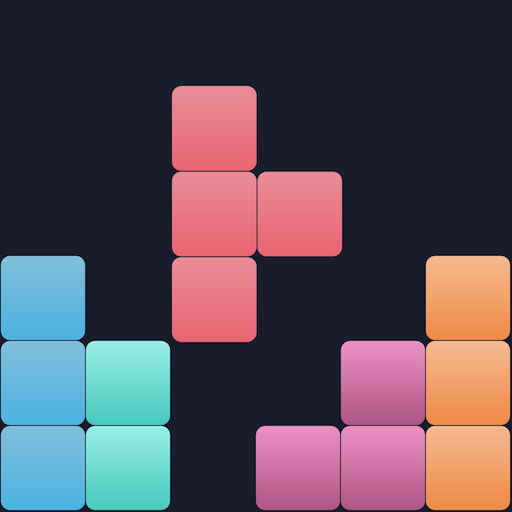WindPi Gems Puzzle
Juega en PC con BlueStacks: la plataforma de juegos Android, en la que confían más de 500 millones de jugadores.
Página modificada el: 21 ago 2018
Play WindPi Gems Puzzle on PC
- Watch the wind direction
- Place your gems onto the board
- Enjoy the breeze
- And unlock surprises! ^^
Let's meet Mr. Pi and explore his beautiful island. It is a perfect place for you to relax and enjoy the sun, sea and nature in its purest state.
WindPi is designed for your daily break. We will save your game when you leave. Resume playing from where you left off whenever you feel like it.
You can also access the leaderboard and see your ranking against other players around the world.
Can you get to 10,000 points? Please share with us your highest score. We hope that you will enjoy WindPi as much as we do.
Have a great day!
WindPi team
Juega WindPi Gems Puzzle en la PC. Es fácil comenzar.
-
Descargue e instale BlueStacks en su PC
-
Complete el inicio de sesión de Google para acceder a Play Store, o hágalo más tarde
-
Busque WindPi Gems Puzzle en la barra de búsqueda en la esquina superior derecha
-
Haga clic para instalar WindPi Gems Puzzle desde los resultados de búsqueda
-
Complete el inicio de sesión de Google (si omitió el paso 2) para instalar WindPi Gems Puzzle
-
Haz clic en el ícono WindPi Gems Puzzle en la pantalla de inicio para comenzar a jugar