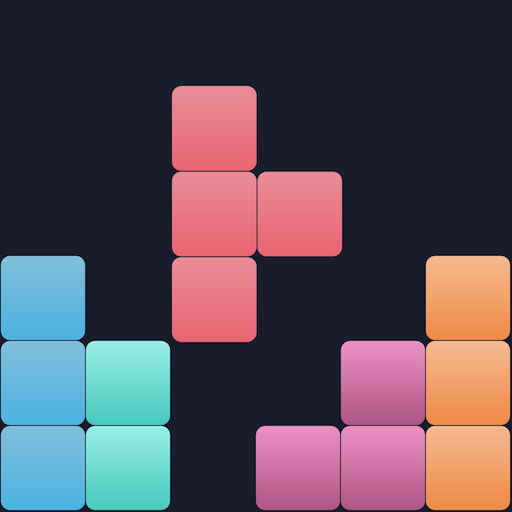このページには広告が含まれます

WindPi Gems Puzzle
ボード | Athena FZE
BlueStacksを使ってPCでプレイ - 5憶以上のユーザーが愛用している高機能Androidゲーミングプラットフォーム
Play WindPi Gems Puzzle on PC
WindPi is a FRESH match-3 game with its brand new experience.
- Watch the wind direction
- Place your gems onto the board
- Enjoy the breeze
- And unlock surprises! ^^
Let's meet Mr. Pi and explore his beautiful island. It is a perfect place for you to relax and enjoy the sun, sea and nature in its purest state.
WindPi is designed for your daily break. We will save your game when you leave. Resume playing from where you left off whenever you feel like it.
You can also access the leaderboard and see your ranking against other players around the world.
Can you get to 10,000 points? Please share with us your highest score. We hope that you will enjoy WindPi as much as we do.
Have a great day!
WindPi team
- Watch the wind direction
- Place your gems onto the board
- Enjoy the breeze
- And unlock surprises! ^^
Let's meet Mr. Pi and explore his beautiful island. It is a perfect place for you to relax and enjoy the sun, sea and nature in its purest state.
WindPi is designed for your daily break. We will save your game when you leave. Resume playing from where you left off whenever you feel like it.
You can also access the leaderboard and see your ranking against other players around the world.
Can you get to 10,000 points? Please share with us your highest score. We hope that you will enjoy WindPi as much as we do.
Have a great day!
WindPi team
WindPi Gems PuzzleをPCでプレイ
-
BlueStacksをダウンロードしてPCにインストールします。
-
GoogleにサインインしてGoogle Play ストアにアクセスします。(こちらの操作は後で行っても問題ありません)
-
右上の検索バーにWindPi Gems Puzzleを入力して検索します。
-
クリックして検索結果からWindPi Gems Puzzleをインストールします。
-
Googleサインインを完了してWindPi Gems Puzzleをインストールします。※手順2を飛ばしていた場合
-
ホーム画面にてWindPi Gems Puzzleのアイコンをクリックしてアプリを起動します。