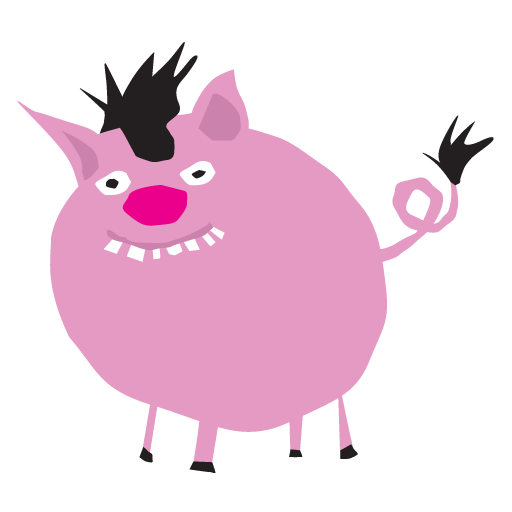Hatchabatch
Spiele auf dem PC mit BlueStacks - der Android-Gaming-Plattform, der über 500 Millionen Spieler vertrauen.
Seite geändert am: 22. Juni 2015
Play Hatchabatch on PC
Choose or set your own bird species, browse the guides, select key milestones and reminders from start to hatch date. Get daily tips and reminders. Track multiple batches concurrently, learn incubation principles as you progress and gain savvy insights as you tap, swipe and save your successful hatched batches.
Created by Bellsouth Poultry Equipment - now you have a constant incubation companion!
Benefits:
- Start date, timeline and milestones are pre-set for chicken, domestic duck and quail
- Use the wildcard bird species for other avian to set your own custom timeline and reminders
- View your timeline and plan important next steps -Learn the principles of successful incubation
- Save your batches with key notes as you progress.
Note: This app is intended for informational and educational use only.
Spiele Hatchabatch auf dem PC. Der Einstieg ist einfach.
-
Lade BlueStacks herunter und installiere es auf deinem PC
-
Schließe die Google-Anmeldung ab, um auf den Play Store zuzugreifen, oder mache es später
-
Suche in der Suchleiste oben rechts nach Hatchabatch
-
Klicke hier, um Hatchabatch aus den Suchergebnissen zu installieren
-
Schließe die Google-Anmeldung ab (wenn du Schritt 2 übersprungen hast), um Hatchabatch zu installieren.
-
Klicke auf dem Startbildschirm auf das Hatchabatch Symbol, um mit dem Spielen zu beginnen