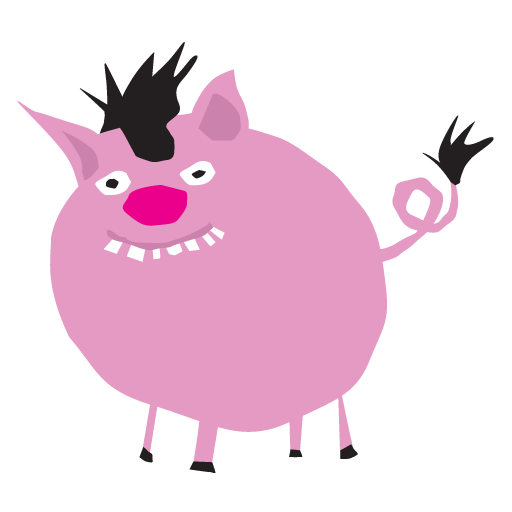Hatchabatch
Graj na PC z BlueStacks – Platforma gamingowa Android, która uzyskała zaufanie ponad 500 milionów graczy!
Strona zmodyfikowana w dniu: 22 czerwca 2015
Play Hatchabatch on PC
Choose or set your own bird species, browse the guides, select key milestones and reminders from start to hatch date. Get daily tips and reminders. Track multiple batches concurrently, learn incubation principles as you progress and gain savvy insights as you tap, swipe and save your successful hatched batches.
Created by Bellsouth Poultry Equipment - now you have a constant incubation companion!
Benefits:
- Start date, timeline and milestones are pre-set for chicken, domestic duck and quail
- Use the wildcard bird species for other avian to set your own custom timeline and reminders
- View your timeline and plan important next steps -Learn the principles of successful incubation
- Save your batches with key notes as you progress.
Note: This app is intended for informational and educational use only.
Zagraj w Hatchabatch na PC. To takie proste.
-
Pobierz i zainstaluj BlueStacks na PC
-
Zakończ pomyślnie ustawienie Google, aby otrzymać dostęp do sklepu Play, albo zrób to później.
-
Wyszukaj Hatchabatch w pasku wyszukiwania w prawym górnym rogu.
-
Kliknij, aby zainstalować Hatchabatch z wyników wyszukiwania
-
Ukończ pomyślnie rejestrację Google (jeśli krok 2 został pominięty) aby zainstalować Hatchabatch
-
Klinij w ikonę Hatchabatch na ekranie startowym, aby zacząć grę