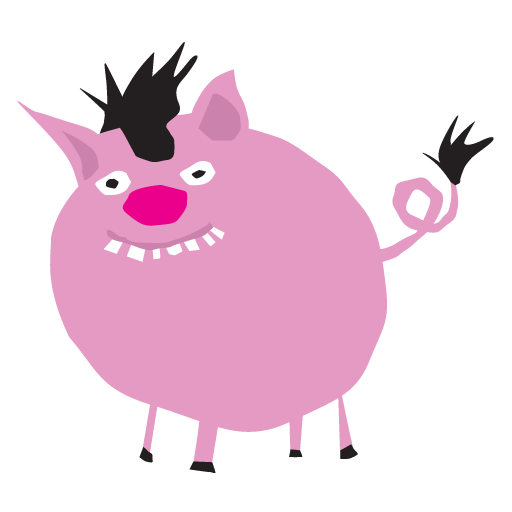Hatchabatch
เล่นบน PC ผ่าน BlueStacks - Android Gaming Platform ที่ได้รับความไว้วางใจจากเกมเมอร์ 500 ล้านคนทั่วโลก
Page Modified on: 22 มิถุนายน 2558
Play Hatchabatch on PC
Choose or set your own bird species, browse the guides, select key milestones and reminders from start to hatch date. Get daily tips and reminders. Track multiple batches concurrently, learn incubation principles as you progress and gain savvy insights as you tap, swipe and save your successful hatched batches.
Created by Bellsouth Poultry Equipment - now you have a constant incubation companion!
Benefits:
- Start date, timeline and milestones are pre-set for chicken, domestic duck and quail
- Use the wildcard bird species for other avian to set your own custom timeline and reminders
- View your timeline and plan important next steps -Learn the principles of successful incubation
- Save your batches with key notes as you progress.
Note: This app is intended for informational and educational use only.
เล่น Hatchabatch บน PC ได้ง่ายกว่า
-
ดาวน์โหลดและติดตั้ง BlueStacks บน PC ของคุณ
-
ลงชื่อเข้าใช้แอคเคาท์ Google เพื่อเข้าสู่ Play Store หรือทำในภายหลัง
-
ค้นหา Hatchabatch ในช่องค้นหาด้านขวาบนของโปรแกรม
-
คลิกเพื่อติดตั้ง Hatchabatch จากผลการค้นหา
-
ลงชื่อเข้าใช้บัญชี Google Account (หากยังไม่ได้ทำในขั้นที่ 2) เพื่อติดตั้ง Hatchabatch
-
คลิกที่ไอคอน Hatchabatch ในหน้าจอเพื่อเริ่มเล่น