
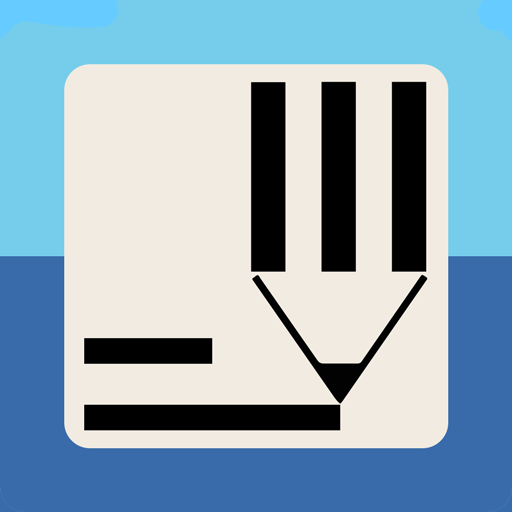
PIEL Survey
Play on PC with BlueStacks – the Android Gaming Platform, trusted by 500M+ gamers.
Page Modified on: January 2, 2020
Play PIEL Survey on PC
This app is ideal for "in the moment" data gathering, also known as Ecological Momentary Assessment (EMA) or Experience Sampling Management (ESM). This allows a more complete understanding of a participant's thoughts and feelings than traditional survey methods.
Key features:
- Currently there are 4 question types; list, checkbox, slider and free text.
- List questions can also be made to branch to different questions depending on the response.
- Schedules can be fixed, random or semi-random.
- The surveys will run even when an internet connection is not present.
- Users can swipe between questions.
- Design feature to ensure accessibility.
Manual surveys can also be run based on certain events occurring or to directly interview participants.
Play PIEL Survey on PC. It’s easy to get started.
-
Download and install BlueStacks on your PC
-
Complete Google sign-in to access the Play Store, or do it later
-
Look for PIEL Survey in the search bar at the top right corner
-
Click to install PIEL Survey from the search results
-
Complete Google sign-in (if you skipped step 2) to install PIEL Survey
-
Click the PIEL Survey icon on the home screen to start playing



