
このページには広告が含まれます
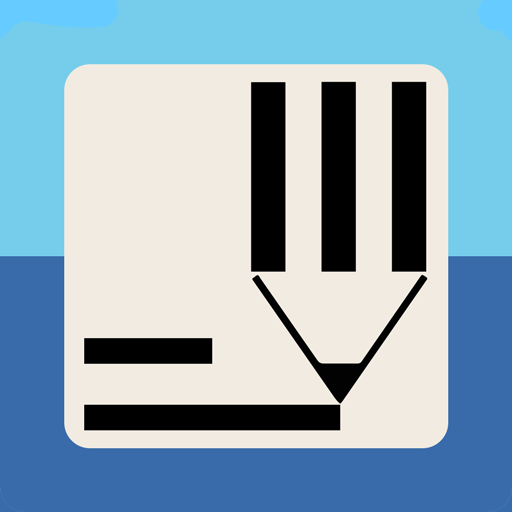
PIEL Survey
Educational | Blue Jay Ventures
BlueStacksを使ってPCでプレイ - 5憶以上のユーザーが愛用している高機能Androidゲーミングプラットフォーム
Play PIEL Survey on PC
The PIEL Survey App is designed to gather survey data from people in their daily lives. Surveys are imported from a Control file which is a text file provided by the researcher. For details on how to create and distribute a new survey, please see our website.
This app is ideal for "in the moment" data gathering, also known as Ecological Momentary Assessment (EMA) or Experience Sampling Management (ESM). This allows a more complete understanding of a participant's thoughts and feelings than traditional survey methods.
Key features:
- Currently there are 4 question types; list, checkbox, slider and free text.
- List questions can also be made to branch to different questions depending on the response.
- Schedules can be fixed, random or semi-random.
- The surveys will run even when an internet connection is not present.
- Users can swipe between questions.
- Design feature to ensure accessibility.
Manual surveys can also be run based on certain events occurring or to directly interview participants.
This app is ideal for "in the moment" data gathering, also known as Ecological Momentary Assessment (EMA) or Experience Sampling Management (ESM). This allows a more complete understanding of a participant's thoughts and feelings than traditional survey methods.
Key features:
- Currently there are 4 question types; list, checkbox, slider and free text.
- List questions can also be made to branch to different questions depending on the response.
- Schedules can be fixed, random or semi-random.
- The surveys will run even when an internet connection is not present.
- Users can swipe between questions.
- Design feature to ensure accessibility.
Manual surveys can also be run based on certain events occurring or to directly interview participants.
PIEL SurveyをPCでプレイ
-
BlueStacksをダウンロードしてPCにインストールします。
-
GoogleにサインインしてGoogle Play ストアにアクセスします。(こちらの操作は後で行っても問題ありません)
-
右上の検索バーにPIEL Surveyを入力して検索します。
-
クリックして検索結果からPIEL Surveyをインストールします。
-
Googleサインインを完了してPIEL Surveyをインストールします。※手順2を飛ばしていた場合
-
ホーム画面にてPIEL Surveyのアイコンをクリックしてアプリを起動します。



