
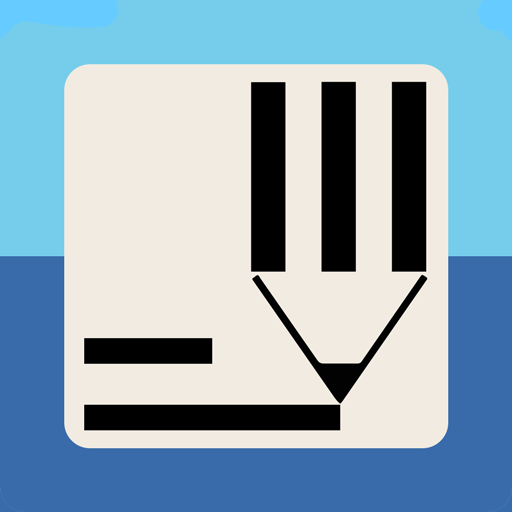
PIEL Survey
Educational | Blue Jay Ventures
5억명 이상의 게이머가 신뢰하는 안드로이드 게임 플랫폼 BlueStacks으로 PC에서 플레이하세요.
Play PIEL Survey on PC
The PIEL Survey App is designed to gather survey data from people in their daily lives. Surveys are imported from a Control file which is a text file provided by the researcher. For details on how to create and distribute a new survey, please see our website.
This app is ideal for "in the moment" data gathering, also known as Ecological Momentary Assessment (EMA) or Experience Sampling Management (ESM). This allows a more complete understanding of a participant's thoughts and feelings than traditional survey methods.
Key features:
- Currently there are 4 question types; list, checkbox, slider and free text.
- List questions can also be made to branch to different questions depending on the response.
- Schedules can be fixed, random or semi-random.
- The surveys will run even when an internet connection is not present.
- Users can swipe between questions.
- Design feature to ensure accessibility.
Manual surveys can also be run based on certain events occurring or to directly interview participants.
This app is ideal for "in the moment" data gathering, also known as Ecological Momentary Assessment (EMA) or Experience Sampling Management (ESM). This allows a more complete understanding of a participant's thoughts and feelings than traditional survey methods.
Key features:
- Currently there are 4 question types; list, checkbox, slider and free text.
- List questions can also be made to branch to different questions depending on the response.
- Schedules can be fixed, random or semi-random.
- The surveys will run even when an internet connection is not present.
- Users can swipe between questions.
- Design feature to ensure accessibility.
Manual surveys can also be run based on certain events occurring or to directly interview participants.
PC에서 PIEL Survey 플레이해보세요.
-
BlueStacks 다운로드하고 설치
-
Google Play 스토어에 로그인 하기(나중에 진행가능)
-
오른쪽 상단 코너에 PIEL Survey 검색
-
검색 결과 중 PIEL Survey 선택하여 설치
-
구글 로그인 진행(만약 2단계를 지나갔을 경우) 후 PIEL Survey 설치
-
메인 홈화면에서 PIEL Survey 선택하여 실행



