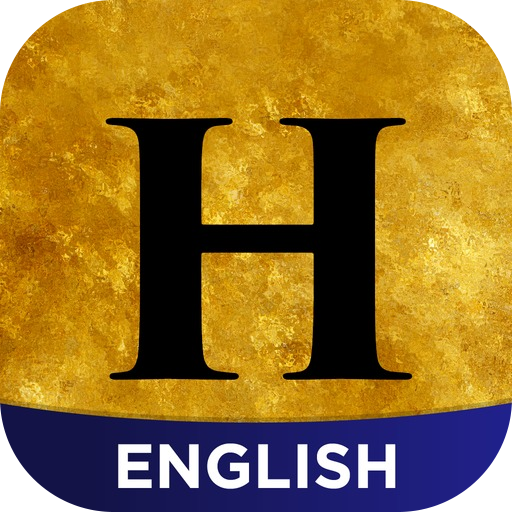Hamilton Island
Play on PC with BlueStacks – the Android Gaming Platform, trusted by 500M+ gamers.
Page Modified on: January 2, 2020
Play Hamilton Island on PC
Features include:
- A 'what’s-on' guide, with start-times, locations and detailed listings on all the daily activities & entertainment taking place across the island.
- Detailed listings of all the facilities, activities, and services offered to guests on Hamilton Island, with prompts on how to book, and when they are next scheduled
- Navigate around Hamilton Island with detailed maps showcasing all points of interest, facilities, and retail outlets.
- Self-guided Audio-tours streamed directly to your phone for the scenic Passage Peak Trail and Village Trail
- Detailed Restaurant & Bar listings incorporating daily entertainment schedules.
- Shuttle Buses, and Ferry timetables for services on Hamilton Island
- Live flight arrival & departure information for services to Great Barrier Reef Airport (HTI) on Hamilton Island
- Detailed hotel compendiums for hotels operated by Hamilton Island Enterprises (HIE). These Hotels are Palm Bungalows, The Reef View Hotel, Beach Club, & qualia
- Live weather updates provided by Google Weather
- And more.
The Hamilton Island App is available in English, Japanese, and Simplified Chinese. The app will automatically download in the phones default language. To use in a different language, you will need to change the default language on the phone.
Connectivity:
This App requires a connection to either a Wi-Fi or cellular data network in order access the most up-to-date information. Some free Wi-Fi hotspots are located across the island for guests staying at any Hotel operated by HIE.
There are generally good cellular phone signals accessible from Telstra, Optus and Vodafone networks across the island, although guests should note that there are some isolated locations on the island that may have weak, or no cellular signal.
Play Hamilton Island on PC. It’s easy to get started.
-
Download and install BlueStacks on your PC
-
Complete Google sign-in to access the Play Store, or do it later
-
Look for Hamilton Island in the search bar at the top right corner
-
Click to install Hamilton Island from the search results
-
Complete Google sign-in (if you skipped step 2) to install Hamilton Island
-
Click the Hamilton Island icon on the home screen to start playing