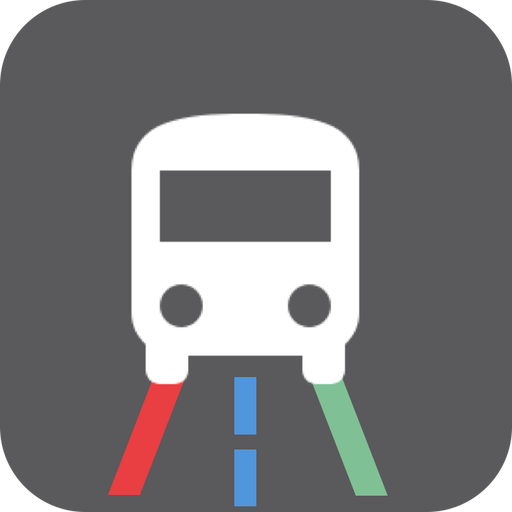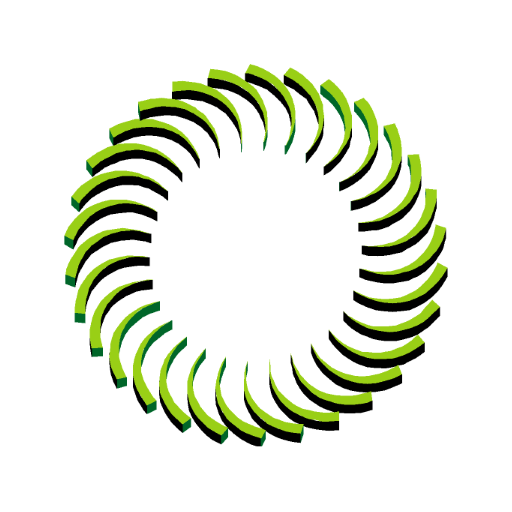
HubMobile
Play on PC with BlueStacks – the Android Gaming Platform, trusted by 500M+ gamers.
Page Modified on: February 28, 2020
Play HubMobile on PC
HubMobile is a handheld solution for Android devices that allows drivers to:
-Send and receive messages through FMS
-Accept work sent by despatchers
-Keep despatchers up to date with the driver's location and progress
-Keep track of a delivery's progress
-Scan barcodes
-Receive recipient signatures
and more.
HubMobile has been tested on the following devices:
-Nexus 4, Nexus 5, Nexus 5X, Nexus 7, Pixel 3a
-Samsung Galaxy S3, Samsung Galaxy S5
-LG G3
HubMobile will also work with other devices, as long as they are running Android 4.1 or later. However, only the above devices have been tested, due to the cost of purchasing multiple test devices. So for best results, consider using one of the above devices.
HubMobile has also been tested on TC55 & MC67 PDA units, and provides hardware-based scanning for many Motorola PDA units. These units are listed here: https://developer.motorolasolutions.com/docs/DOC-2167#devices-supported
If you're not receiving job notifications when the screen is off, go to your phone's app settings and turn off battery optimisation for Hub Mobile. This is a common issue on Huawei phones.
*Note: This software is only useful for drivers working for a courier company utilizing Hub Systems' FMS software. Without a working FMS installation, this application has no purpose.
**Hub Mobile uses the AndroidAsync library, ZXing scanning library, and the Open Sans font, all of which are distributed under the Apache 2.0 license: http://www.apache.org/licenses/LICENSE-2.0
Play HubMobile on PC. It’s easy to get started.
-
Download and install BlueStacks on your PC
-
Complete Google sign-in to access the Play Store, or do it later
-
Look for HubMobile in the search bar at the top right corner
-
Click to install HubMobile from the search results
-
Complete Google sign-in (if you skipped step 2) to install HubMobile
-
Click the HubMobile icon on the home screen to start playing