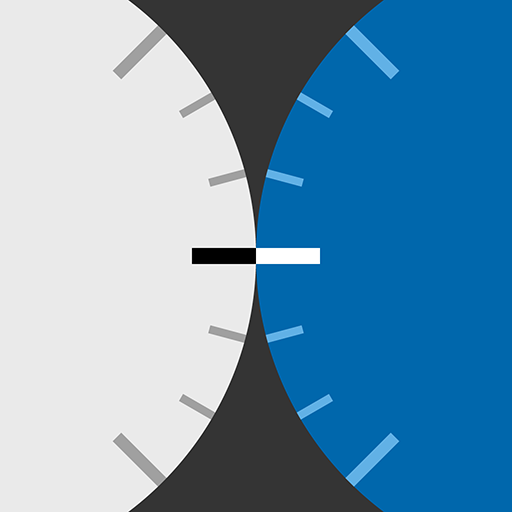NiSi Filters Australia - ND Exposure Calculator
BlueStacksを使ってPCでプレイ - 5憶以上のユーザーが愛用している高機能Androidゲーミングプラットフォーム
Play NiSi Filters Australia - ND Exposure Calculator on PC
Use the NiSi Filters Australia app to calculate your exposure time when using ND filters. Select your base/normal shutter speed before adding a filter. Select your filter and your new exposure time will be calculated. If you exposure time is over 30 seconds a timer will also be available to time your exposure.
NiSi Filters offer a complete square filter system, perfect for Landscape photographers looking for a high quality and easy to use system. NiSi Square Filter Systems are available in 70mm for compacts and mirrorless, 100mm for most wide angle lenses with standard filter threads, 150mm size for popular wide angle lenses including Nikon 14-24mm f/2.8, Tamron 15-30mm f/2.8 and 180mm size for the ultra wide angle lenses including Canon 11-24mm f/4L.
All NiSi square filters are Nano coated and offer true to life colour through our IR technology. NiSi Filters are low reflection, are made from high definition Optical glass and offers double sided water proofing. By using neutral density filters the camera is vulnerable to infrared light which will cast the unwanted red colour to images. NiSi Filters have an added infrared protection coating layer to eliminate the infrared light through the lens to bring back the True to Life Colour.
NiSi Filters Australia - ND Exposure CalculatorをPCでプレイ
-
BlueStacksをダウンロードしてPCにインストールします。
-
GoogleにサインインしてGoogle Play ストアにアクセスします。(こちらの操作は後で行っても問題ありません)
-
右上の検索バーにNiSi Filters Australia - ND Exposure Calculatorを入力して検索します。
-
クリックして検索結果からNiSi Filters Australia - ND Exposure Calculatorをインストールします。
-
Googleサインインを完了してNiSi Filters Australia - ND Exposure Calculatorをインストールします。※手順2を飛ばしていた場合
-
ホーム画面にてNiSi Filters Australia - ND Exposure Calculatorのアイコンをクリックしてアプリを起動します。