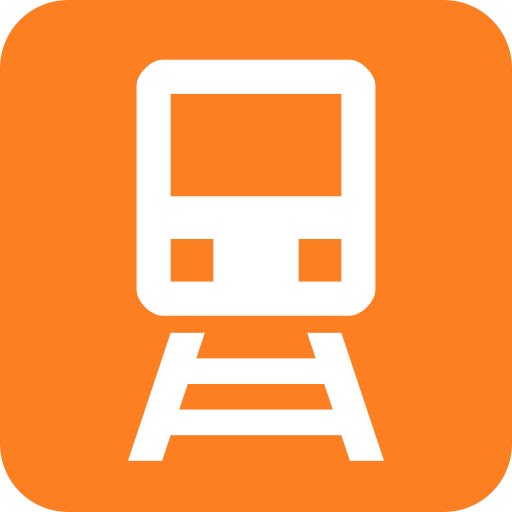Opal Travel
Spiele auf dem PC mit BlueStacks - der Android-Gaming-Plattform, der über 500 Millionen Spieler vertrauen.
Seite geändert am: 20. Dezember 2019
Play Opal Travel on PC
Features include:
• Top up on the go
• Trip planner with fare estimates
• View contactless payment trips
• Register your Opal card
• Report card lost or stolen and transfer the balance to another eligible Opal card linked to your account
• Alerts when you are approaching your stop
• Subscriptions to disruption notifications specific to your trip
• Auto top up functionality
• Account balance, trip history and Weekly Travel Reward information
• Opal card scanning functionality to check tap on status, account balance and Weekly Travel Reward progress (compatible NFC-enabled Android devices only)
• Opal retailer locations
• Compatibility with registered and unregistered Opal cards
Please note:
Opal card scanning may not work on all mobile devices.
Opal Travel is designed for use with Adult, Child/Youth, Concession and Senior/Pensioner Opal cards only and is not compatible with ‘rooted’ Android devices (where a user has gained root access to sub-systems).
By installing Opal Travel you acknowledge and accept the Opal Travel App Terms of Use and agree to receive those Terms of Use and any amendments electronically via Google Play or your mobile device. You acknowledge that Transport for NSW will not send you a paper copy.
For more information visit https://transportnsw.info/apps/opal-travel
Spiele Opal Travel auf dem PC. Der Einstieg ist einfach.
-
Lade BlueStacks herunter und installiere es auf deinem PC
-
Schließe die Google-Anmeldung ab, um auf den Play Store zuzugreifen, oder mache es später
-
Suche in der Suchleiste oben rechts nach Opal Travel
-
Klicke hier, um Opal Travel aus den Suchergebnissen zu installieren
-
Schließe die Google-Anmeldung ab (wenn du Schritt 2 übersprungen hast), um Opal Travel zu installieren.
-
Klicke auf dem Startbildschirm auf das Opal Travel Symbol, um mit dem Spielen zu beginnen