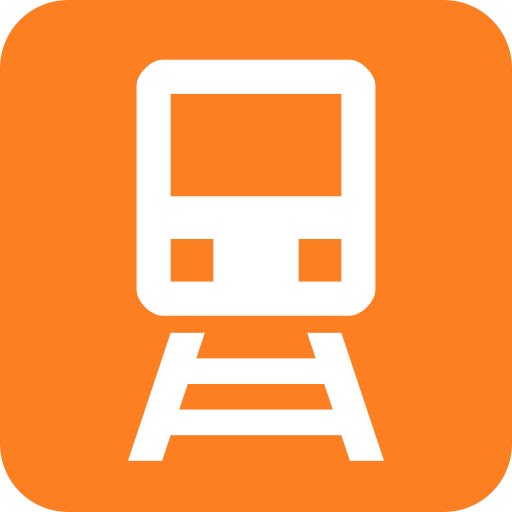Opal Travel
Chơi trên PC với BlueStacks - Nền tảng chơi game Android, được hơn 500 triệu game thủ tin tưởng.
Trang đã được sửa đổi vào: 20 tháng 12, 2019
Play Opal Travel on PC
Features include:
• Top up on the go
• Trip planner with fare estimates
• View contactless payment trips
• Register your Opal card
• Report card lost or stolen and transfer the balance to another eligible Opal card linked to your account
• Alerts when you are approaching your stop
• Subscriptions to disruption notifications specific to your trip
• Auto top up functionality
• Account balance, trip history and Weekly Travel Reward information
• Opal card scanning functionality to check tap on status, account balance and Weekly Travel Reward progress (compatible NFC-enabled Android devices only)
• Opal retailer locations
• Compatibility with registered and unregistered Opal cards
Please note:
Opal card scanning may not work on all mobile devices.
Opal Travel is designed for use with Adult, Child/Youth, Concession and Senior/Pensioner Opal cards only and is not compatible with ‘rooted’ Android devices (where a user has gained root access to sub-systems).
By installing Opal Travel you acknowledge and accept the Opal Travel App Terms of Use and agree to receive those Terms of Use and any amendments electronically via Google Play or your mobile device. You acknowledge that Transport for NSW will not send you a paper copy.
For more information visit https://transportnsw.info/apps/opal-travel
Chơi Opal Travel trên PC. Rất dễ để bắt đầu
-
Tải và cài đặt BlueStacks trên máy của bạn
-
Hoàn tất đăng nhập vào Google để đến PlayStore, hoặc thực hiện sau
-
Tìm Opal Travel trên thanh tìm kiếm ở góc phải màn hình
-
Nhấn vào để cài đặt Opal Travel trong danh sách kết quả tìm kiếm
-
Hoàn tất đăng nhập Google (nếu bạn chưa làm bước 2) để cài đặt Opal Travel
-
Nhấn vào icon Opal Travel tại màn hình chính để bắt đầu chơi