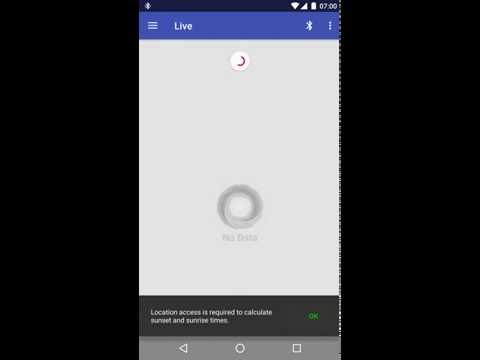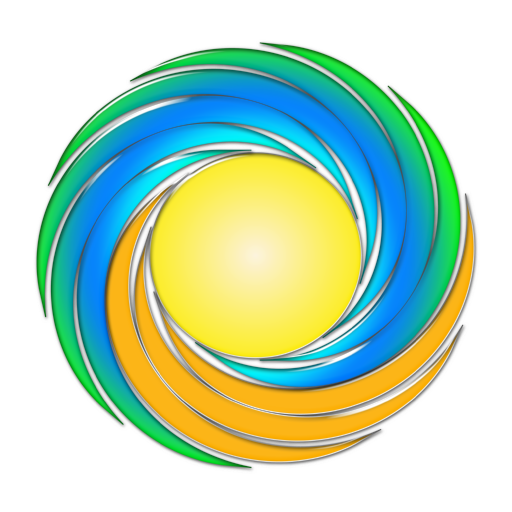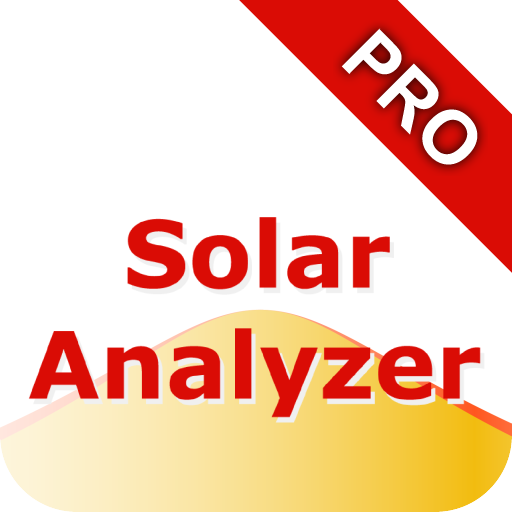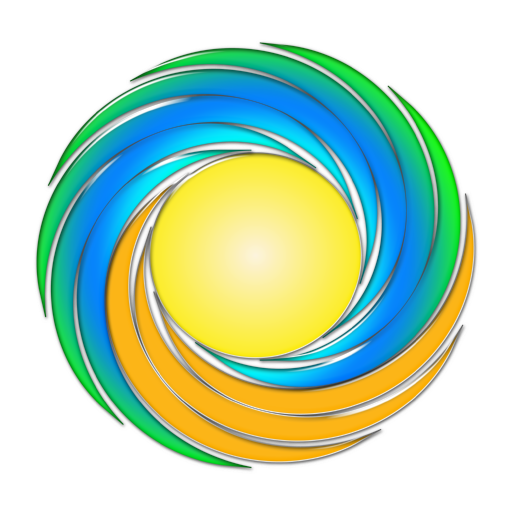
Oxley Solar Pro
เล่นบน PC ผ่าน BlueStacks - Android Gaming Platform ที่ได้รับความไว้วางใจจากเกมเมอร์ 500 ล้านคนทั่วโลก
Page Modified on: 30 กันยายน 2561
Play Oxley Solar Pro on PC
This is the pro version of Oxley Solar. Free version available at: http://goo.gl/Do4p50
It supports multiple systems via the following sources:
• Bluetooth connection to SMA Sunny Boy solar PV Inverters.
• Wi-Fi connection to pvoutput.org system.
Whether you want to quickly connect to your SMA inverter via Bluetooth; view your data from your existing systems on pvoutput.org; are looking for dedicated logging for one or more SMA inverters; or are looking for a monitoring device to mount on the wall this app has you covered.
Features:
• View live spot data with graph of todays power (kW) and total energy (kWh).
• Spot data includes current AC power (W); Todays energy (kWh); Total energy (MWh); Inverter temperature (°C or °F); DC Power (W), DC Volts (V) and DC Amps (A) for each string of panels; and AC Power (W), AC Volts (V) and AC Amps (A) for each AC phase.
• Supports connections to multiple SMA inverters via Bluetooth and/or multiple pvoutput.org systems.
• Enable auto refresh on live page to keep the screen on and update live spot data and todays graph.
• Uses current location to calculate sunrise and sunset times to stop auto refresh over night.
• View intra-day graphs of power and energy, total daily energy, total weekly energy, total monthly energy and total yearly energy.
• All graphs go back to earliest data available from SMA inverter or pvoutput.org.
• Click on graph to view tooltip with actual values.
• Enable real time auto upload to pvoutput.org from one or more Bluetooth connected SMA inverters. *
• Option to real time auto upload additional SMA inverter data into pvoutput.org donation fields v7-v12. Data available to upload includes DC power, volts and current for each string of panels; AC power, volts and current for each AC phase; and/or SMA inverter temperature. **
• Uses current location to calculate sunrise and sunset times to stop auto uploads over night.
• Batch upload of missing statuses for the last 14 days * or 60 days ** to pvoutput.org.
• Local cache of data so graphs can be viewed when unable to access SMA inverter or pvoutput.org; or if Wi-Fi or Bluetooth is disabled.
• Share graphs on Facebook, other social media, email or any other share targets available on you device.
• Available in English, Dutch and German.
• No ads.
• Choose between multiple themes.
* Requires free account at pvoutput.org. See http://pvoutput.org/register.jsp.
** Requires donation to pvoutput.org. See http://pvoutput.org/help.html#donations.
pvoutput.org setup help:
API Key should be set to the API Key available at http://pvoutput.org/account.jsp. System Id is the system id for the registered system on the same page. See http://pvoutput.org/help.html#api-getting-started for more info.
Email me at solar@oxleyws.com.au or go to the Oxley Solar Google+ community (http://goo.gl/0pbD30) for support. Like us on Facebook (http://www.facebook.com/oxleysolar), follow us on Twitter (http://twitter.com/oxleysolar) and join our pvoutput.org team (http://pvoutput.org/listteam.jsp?tid=803).
เล่น Oxley Solar Pro บน PC ได้ง่ายกว่า
-
ดาวน์โหลดและติดตั้ง BlueStacks บน PC ของคุณ
-
ลงชื่อเข้าใช้แอคเคาท์ Google เพื่อเข้าสู่ Play Store หรือทำในภายหลัง
-
ค้นหา Oxley Solar Pro ในช่องค้นหาด้านขวาบนของโปรแกรม
-
คลิกเพื่อติดตั้ง Oxley Solar Pro จากผลการค้นหา
-
ลงชื่อเข้าใช้บัญชี Google Account (หากยังไม่ได้ทำในขั้นที่ 2) เพื่อติดตั้ง Oxley Solar Pro
-
คลิกที่ไอคอน Oxley Solar Pro ในหน้าจอเพื่อเริ่มเล่น