
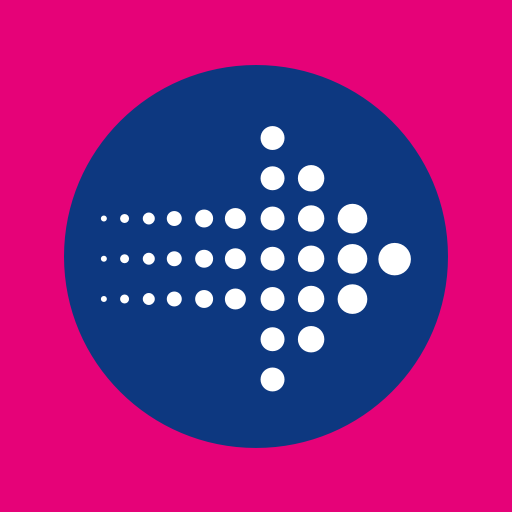
SEEK Job Search
Play on PC with BlueStacks – the Android Gaming Platform, trusted by 500M+ gamers.
Page Modified on: January 27, 2020
Play SEEK Job Search on PC
READY TO FIND THE PERFECT JOB EASILY AND QUICKLY?
Simply search for jobs by letting us know the role, industry or location you’re after. Then you can easily refine your results by work type (full time, part time, casual or temp) or salary.
Effortlessly identify new jobs each time you come back to the app and save the jobs you like the sound of. Otherwise leave it up to us - we’ll recommend jobs we think are right for you!
Found a job you like? Apply for jobs faster with pre-filled application forms.
NEED HELP KEEPING TRACK OF YOUR JOB SEARCH JOURNEY?
• Run a search once – if you like it save it and we’ll make it easy to keep coming back to it
• We’ll also make sure you’re aware of what jobs are new are what jobs you’ve already seen so you don’t have to think about it!
• Jobs you’ve saved and applications you’ve submitted can be easily viewed on your ‘My Activity’ page
TIRED OF NOT HEARING BACK FROM AN EMPLOYER?
• Don’t worry – SEEK can now tell you for some roles whether your application has been viewed or whether you are likely to progress or not.
GOT FEEDBACK?
We want to hear from you! Let us know your thoughts by clicking ‘Feedback’ in the app, or email us at usersupport@seek.com.au.
Play SEEK Job Search on PC. It’s easy to get started.
-
Download and install BlueStacks on your PC
-
Complete Google sign-in to access the Play Store, or do it later
-
Look for SEEK Job Search in the search bar at the top right corner
-
Click to install SEEK Job Search from the search results
-
Complete Google sign-in (if you skipped step 2) to install SEEK Job Search
-
Click the SEEK Job Search icon on the home screen to start playing



