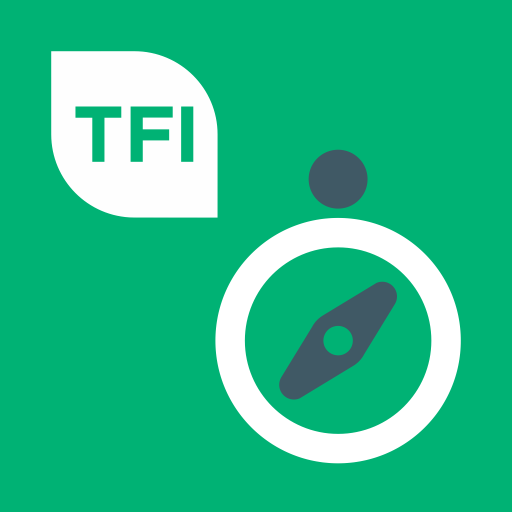MyTransLink
Spiele auf dem PC mit BlueStacks - der Android-Gaming-Plattform, der über 500 Millionen Spieler vertrauen.
Seite geändert am: 10. Februar 2020
Play MyTransLink on PC
- Our new app also makes it easier to personalise travel information and favourite frequently used stops. Other new app features and benefits includes:
- Easily find nearby stops for all public transport via the home screen
- Plan trips in real-time by seeing the next service departing from your stop
- Updated Timetable - Clearly see the frequency of services (in real-time) via the timetable
- Trip Announcer - Get real-time stop alerts throughout trips (while en route)
- Stop Alerts - Receive notifications when you are close to your destination
- Save your favourite stops to be alerted of any travel updates
For more information, please visit translink.com.au/myTransLink.
For MyTransLink app conditions of use, please visit translink.com.au/myTransLink/conditions-of-use.
Note: prolonged use of GPS features can affect phone battery life and data usage.
Spiele MyTransLink auf dem PC. Der Einstieg ist einfach.
-
Lade BlueStacks herunter und installiere es auf deinem PC
-
Schließe die Google-Anmeldung ab, um auf den Play Store zuzugreifen, oder mache es später
-
Suche in der Suchleiste oben rechts nach MyTransLink
-
Klicke hier, um MyTransLink aus den Suchergebnissen zu installieren
-
Schließe die Google-Anmeldung ab (wenn du Schritt 2 übersprungen hast), um MyTransLink zu installieren.
-
Klicke auf dem Startbildschirm auf das MyTransLink Symbol, um mit dem Spielen zu beginnen