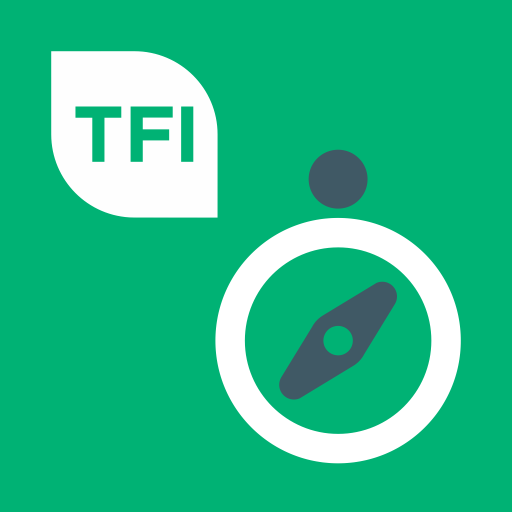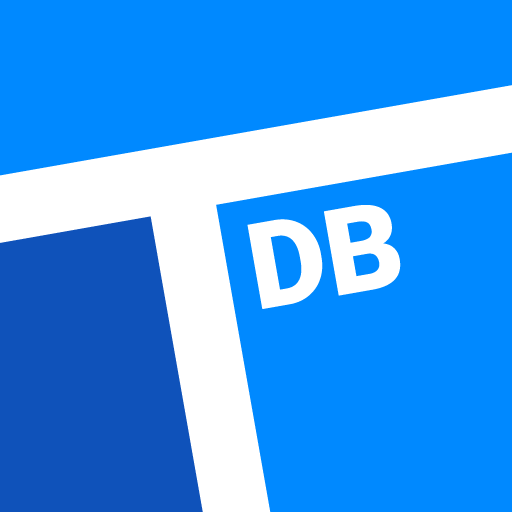このページには広告が含まれます

MyTransLink
地図&ナビ | Department of Transport and Main Roads Queensland
BlueStacksを使ってPCでプレイ - 5憶以上のユーザーが愛用している高機能Androidゲーミングプラットフォーム
Play MyTransLink on PC
The official MyTransLink app is the perfect Queensland travel companion. Travellers and commuters can intuitively plan with real-time public transport information for South East Queensland, Mackay, Cairns, Toowoomba and Townsville whether travelling by bus, train, ferry or tram.
- Our new app also makes it easier to personalise travel information and favourite frequently used stops. Other new app features and benefits includes:
- Easily find nearby stops for all public transport via the home screen
- Plan trips in real-time by seeing the next service departing from your stop
- Updated Timetable - Clearly see the frequency of services (in real-time) via the timetable
- Trip Announcer - Get real-time stop alerts throughout trips (while en route)
- Stop Alerts - Receive notifications when you are close to your destination
- Save your favourite stops to be alerted of any travel updates
For more information, please visit translink.com.au/myTransLink.
For MyTransLink app conditions of use, please visit translink.com.au/myTransLink/conditions-of-use.
Note: prolonged use of GPS features can affect phone battery life and data usage.
- Our new app also makes it easier to personalise travel information and favourite frequently used stops. Other new app features and benefits includes:
- Easily find nearby stops for all public transport via the home screen
- Plan trips in real-time by seeing the next service departing from your stop
- Updated Timetable - Clearly see the frequency of services (in real-time) via the timetable
- Trip Announcer - Get real-time stop alerts throughout trips (while en route)
- Stop Alerts - Receive notifications when you are close to your destination
- Save your favourite stops to be alerted of any travel updates
For more information, please visit translink.com.au/myTransLink.
For MyTransLink app conditions of use, please visit translink.com.au/myTransLink/conditions-of-use.
Note: prolonged use of GPS features can affect phone battery life and data usage.
MyTransLinkをPCでプレイ
-
BlueStacksをダウンロードしてPCにインストールします。
-
GoogleにサインインしてGoogle Play ストアにアクセスします。(こちらの操作は後で行っても問題ありません)
-
右上の検索バーにMyTransLinkを入力して検索します。
-
クリックして検索結果からMyTransLinkをインストールします。
-
Googleサインインを完了してMyTransLinkをインストールします。※手順2を飛ばしていた場合
-
ホーム画面にてMyTransLinkのアイコンをクリックしてアプリを起動します。