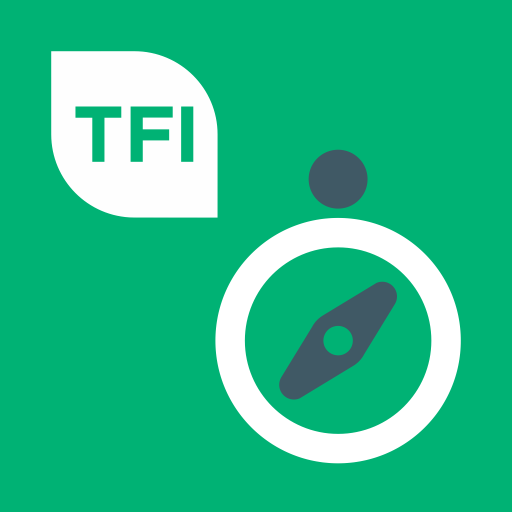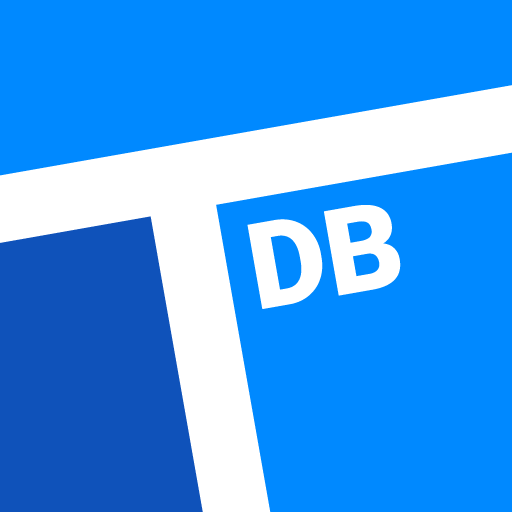MyTransLink
เล่นบน PC ผ่าน BlueStacks - Android Gaming Platform ที่ได้รับความไว้วางใจจากเกมเมอร์ 500 ล้านคนทั่วโลก
Page Modified on: 10 กุมภาพันธ์ 2563
Play MyTransLink on PC
- Our new app also makes it easier to personalise travel information and favourite frequently used stops. Other new app features and benefits includes:
- Easily find nearby stops for all public transport via the home screen
- Plan trips in real-time by seeing the next service departing from your stop
- Updated Timetable - Clearly see the frequency of services (in real-time) via the timetable
- Trip Announcer - Get real-time stop alerts throughout trips (while en route)
- Stop Alerts - Receive notifications when you are close to your destination
- Save your favourite stops to be alerted of any travel updates
For more information, please visit translink.com.au/myTransLink.
For MyTransLink app conditions of use, please visit translink.com.au/myTransLink/conditions-of-use.
Note: prolonged use of GPS features can affect phone battery life and data usage.
เล่น MyTransLink บน PC ได้ง่ายกว่า
-
ดาวน์โหลดและติดตั้ง BlueStacks บน PC ของคุณ
-
ลงชื่อเข้าใช้แอคเคาท์ Google เพื่อเข้าสู่ Play Store หรือทำในภายหลัง
-
ค้นหา MyTransLink ในช่องค้นหาด้านขวาบนของโปรแกรม
-
คลิกเพื่อติดตั้ง MyTransLink จากผลการค้นหา
-
ลงชื่อเข้าใช้บัญชี Google Account (หากยังไม่ได้ทำในขั้นที่ 2) เพื่อติดตั้ง MyTransLink
-
คลิกที่ไอคอน MyTransLink ในหน้าจอเพื่อเริ่มเล่น