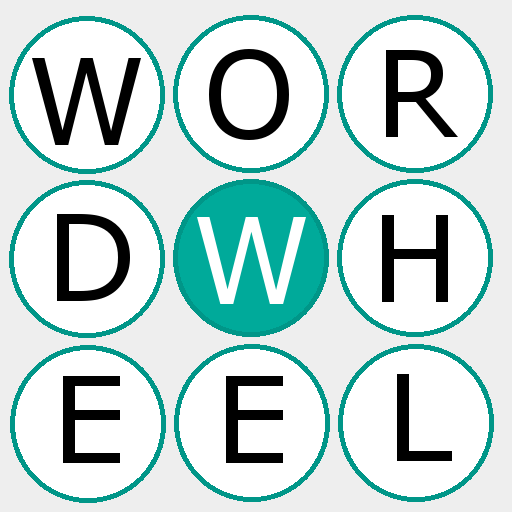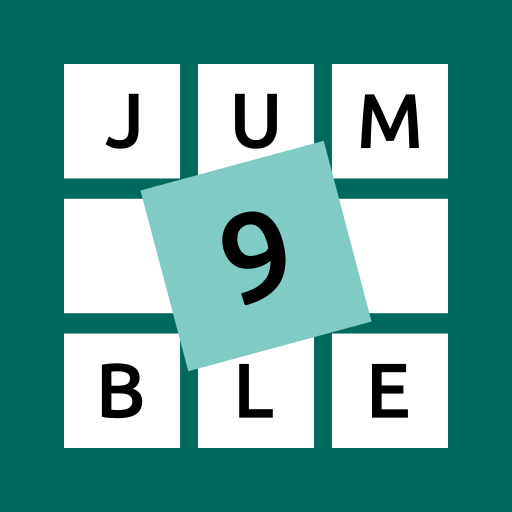Lexathon® word jumble
Jouez sur PC avec BlueStacks - la plate-forme de jeu Android, approuvée par + 500M de joueurs.
Page Modifiée le: 19 octobre 2019
Play Lexathon® word jumble on PC
Previously known as "Jumblee Words", it has now been rebranded as "Lexathon".
The faster you react and the more words you find from the English dictionary, the higher your score! Lexathon is translated in 19 different languages, so post your scores to Facebook, throw down the linguistic gauntlet and challenge your friends to beat your top scores.
Shake your phone to scramble the letters to discover as many words as possible. Don’t waste any time! Once you’ve found as many words as you can, click the ‘Give up’ button to maximise your score and see all the words you missed.
*With more than 100,000 word puzzles to solve, you could play Lexathon once a day and still have a fresh word game to play for the next 275 years!*
So if you're into addictive puzzle games or anagrams, like word jumbles, want improve your English vocabulary and spelling or enhance your word skills, then this is the game for you!
If you like playing word games then you've come to the right place!
Very active developer, so if you encounter *any* problems please contact me first and I'll do my best to help.
Features:
★ Race against the clock in timed mode, or go at your own pace with untimed mode
★ Look up definitions in a user modifiable dictionary
★ Word definitions - courtesy of Wordnik
★ Leader boards and achievements - courtesy of Google Play Games
★ Post scores to Facebook
★ You decide how long a game should last
★ Shake to shuffle letters
★ Google TV ready
★ App2SD
★ Ad supported or in-app pro version
★ Game has been professionally translated to the following languages: German, Italian, Korean and Russian
tags: word game, word puzzle, word jumble, word scramble, puzzle game, anagram, crossword, dictionary, brain training, spelling, learning, words with friends, español, inglés, spanish, english, italian, italiano, german, russian, board game, squares, puzzles, play, fun.
Jouez à Lexathon® word jumble sur PC. C'est facile de commencer.
-
Téléchargez et installez BlueStacks sur votre PC
-
Connectez-vous à Google pour accéder au Play Store ou faites-le plus tard
-
Recherchez Lexathon® word jumble dans la barre de recherche dans le coin supérieur droit
-
Cliquez pour installer Lexathon® word jumble à partir des résultats de la recherche
-
Connectez-vous à Google (si vous avez ignoré l'étape 2) pour installer Lexathon® word jumble
-
Cliquez sur l'icône Lexathon® word jumble sur l'écran d'accueil pour commencer à jouer