
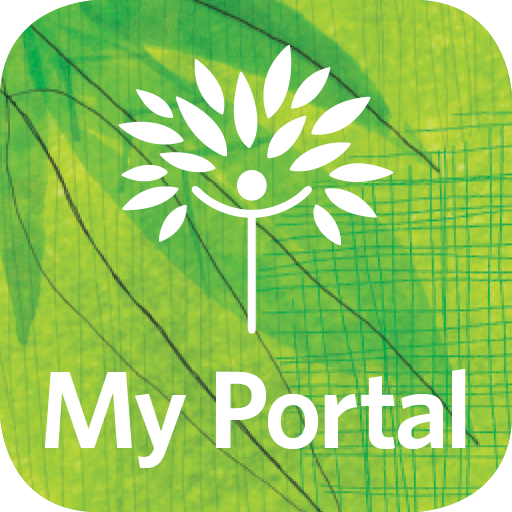
My RCH Portal
Play on PC with BlueStacks – the Android Gaming Platform, trusted by 500M+ gamers.
Page Modified on: October 28, 2019
Play My RCH Portal on PC
It connects you directly with information in your RCH medical record, when and where you need it. You can use it to:
• view your personal medical information
• manage your appointments
• read your doctors’ notes
• get test results
• ask for a repeat prescription
Please follow the URL to find out the signup process.
http://www.rch.org.au/my-rch-portal/
Play My RCH Portal on PC. It’s easy to get started.
-
Download and install BlueStacks on your PC
-
Complete Google sign-in to access the Play Store, or do it later
-
Look for My RCH Portal in the search bar at the top right corner
-
Click to install My RCH Portal from the search results
-
Complete Google sign-in (if you skipped step 2) to install My RCH Portal
-
Click the My RCH Portal icon on the home screen to start playing



