
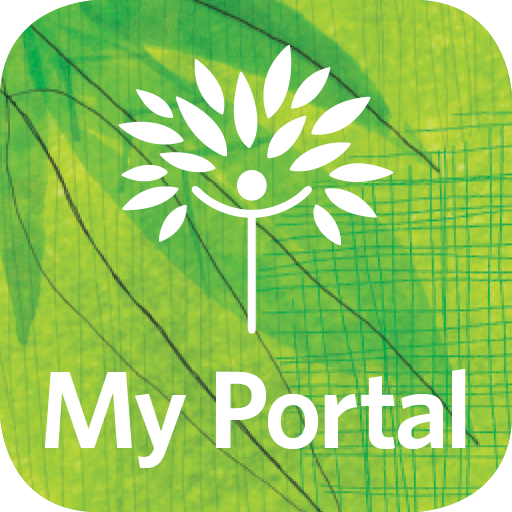
My RCH Portal
Jogue no PC com BlueStacks - A Plataforma de Jogos Android, confiada por mais de 500 milhões de jogadores.
Página modificada em: 28 de outubro de 2019
Play My RCH Portal on PC
It connects you directly with information in your RCH medical record, when and where you need it. You can use it to:
• view your personal medical information
• manage your appointments
• read your doctors’ notes
• get test results
• ask for a repeat prescription
Please follow the URL to find out the signup process.
http://www.rch.org.au/my-rch-portal/
Jogue My RCH Portal no PC. É fácil começar.
-
Baixe e instale o BlueStacks no seu PC
-
Conclua o login do Google para acessar a Play Store ou faça isso mais tarde
-
Procure por My RCH Portal na barra de pesquisa no canto superior direito
-
Clique para instalar My RCH Portal a partir dos resultados da pesquisa
-
Conclua o login do Google (caso você pulou a etapa 2) para instalar o My RCH Portal
-
Clique no ícone do My RCH Portal na tela inicial para começar a jogar



