
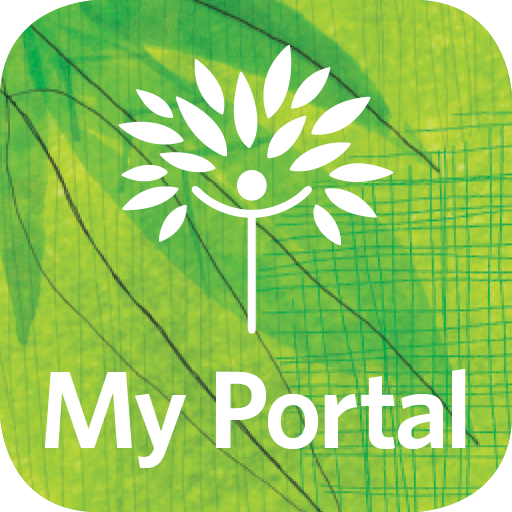
My RCH Portal
医疗 | The Royal Children's Hospital, Melbourne
在電腦上使用BlueStacks –受到5億以上的遊戲玩家所信任的Android遊戲平台。
Play My RCH Portal on PC
My RCH Portal app gives RCH patients and families easy access to the information they need to manage their healthcare.
It connects you directly with information in your RCH medical record, when and where you need it. You can use it to:
• view your personal medical information
• manage your appointments
• read your doctors’ notes
• get test results
• ask for a repeat prescription
Please follow the URL to find out the signup process.
http://www.rch.org.au/my-rch-portal/
It connects you directly with information in your RCH medical record, when and where you need it. You can use it to:
• view your personal medical information
• manage your appointments
• read your doctors’ notes
• get test results
• ask for a repeat prescription
Please follow the URL to find out the signup process.
http://www.rch.org.au/my-rch-portal/
在電腦上遊玩My RCH Portal . 輕易上手.
-
在您的電腦上下載並安裝BlueStacks
-
完成Google登入後即可訪問Play商店,或等你需要訪問Play商店十再登入
-
在右上角的搜索欄中尋找 My RCH Portal
-
點擊以從搜索結果中安裝 My RCH Portal
-
完成Google登入(如果您跳過了步驟2),以安裝 My RCH Portal
-
在首頁畫面中點擊 My RCH Portal 圖標來啟動遊戲



