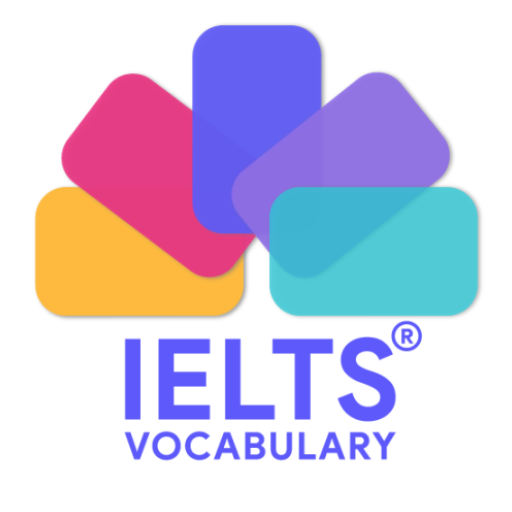Suby: Language Learner Free. Subtitles for videos
العب على الكمبيوتر الشخصي مع BlueStacks - نظام أندرويد للألعاب ، موثوق به من قبل أكثر من 500 مليون لاعب.
تم تعديل الصفحة في: 24 فبراير 2020
Play Suby: Language Learner Free. Subtitles for videos on PC
Are you having problems with listening or speaking English or any other language?
Learn English conversation by watching your favorite videos on YouTube.
Based on the principles of the natural method, which involves learning language via complete immersion, we have created a system for learning English that simulates the same language learning process that you experience when traveling abroad to study and learn Spanish: listen > understand > speak.
Use your device to listen, speak, and read in English, just like in real life.
Translate Spanish to English, Spanish to French, Spanish to German, Japanese to Korean, Italian to Japanese.
Learn English, learn Spanish, learn French, learn German, learn Italian, learn Japanese, learn Portuguese, learn Romanian, learn Russian.
Learning a language with Suby is genuinely efficient!
Suby searches YouTube videos that have subtitles and lets you read and translate its subtitles. Download subtitles and Learn with subtitles.
Suby support Google Translator to translate subtitles into your language.
You can speak fluently in English or any other language with Suby!
Suby is the video player optimized for learning language conversations.
Practice English through your favorite movie or drama with Suby.
What's the most fun way to learn English?
Perhaps there is nothing better than learning a language with movies
Suby is the perfect tool to meet these needs.
You can learn English with Suby.
• Learn English conversation, not textbooks.
• Learn English words in context.
WATCH VIDEOS: With Suby, you can watch YouTube with subtitles and repeat each sentence several times. Listen to each separate sentence over and over again. Practice your speaking, reading, listening skills while watching YouTube! You'll improve your vocabulary and grammar skills.
Improve your listening skills to prepare for the TOEFL, IELTS, TOEIC.
Suby will help you create a study routine for language learning.
GROW CONFIDENCE: Build your accent in a relaxed environment without fear of embarrassment in front of other people.
DOWNLOAD SUBTITLES: Finding learning Spanish subtitles is difficult? With Suby, you can find English to German, English to Spanish, French to English subtitles easily!
LISTEN: To be good at English, you should listen and a lot.
Listen to English speakers and try to follow them.
TRANSLATE Translate new words and whole sentences directly from Suby. All new words and sentences containing them are saved to your local dictionary.
SAVE TIME: Focus on actual learning rather than player controls.
REPEAT Built-in words review system helps you memorize new words and selectively reinforces skill points. After translating new words, repeat them in your local dictionary. Track your progress and come back to practice any words you're still stuck on.
SUPPORTED LANGUAGES
• Deutsch
• English
• Español
• Français
• Italiano
• Nederlands (Dutch)
• Polski
• Português
• Română
• Tiếng Việt
• Türk
• Ελληνικά
• Русский
עבר •
عربى •
• हिंदी
• 中文
• 日本語
• 한국어
All videos are available on YouTube and our app just provides links and streams from YouTube only for those for which embedding is allowed by uploader.
This App only provides convenient access to Youtube videos, this App does not own the ownership of any video hosted on Youtube. All videos linked in this App are hosted by the public third-party media service, YouTube. All trademarks and copyrights are belonging to the respective owners who upload videos to Youtube.
Support:
Found a bug? Let us know and help us make Suby better!
Email: suby.sup@gmail.com
العب Suby: Language Learner Free. Subtitles for videos على جهاز الكمبيوتر. من السهل البدء.
-
قم بتنزيل BlueStacks وتثبيته على جهاز الكمبيوتر الخاص بك
-
أكمل تسجيل الدخول إلى Google للوصول إلى متجر Play ، أو قم بذلك لاحقًا
-
ابحث عن Suby: Language Learner Free. Subtitles for videos في شريط البحث أعلى الزاوية اليمنى
-
انقر لتثبيت Suby: Language Learner Free. Subtitles for videos من نتائج البحث
-
أكمل تسجيل الدخول إلى Google (إذا تخطيت الخطوة 2) لتثبيت Suby: Language Learner Free. Subtitles for videos
-
انقر على أيقونة Suby: Language Learner Free. Subtitles for videos على الشاشة الرئيسية لبدء اللعب