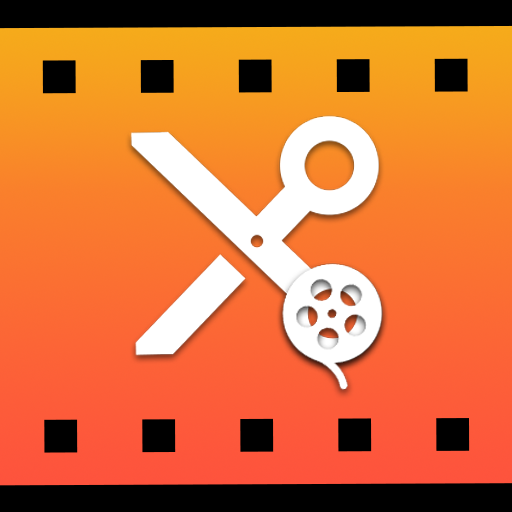このページには広告が含まれます

映像音声カッター
動画プレーヤー&エディタ | mytechnosound
BlueStacksを使ってPCでプレイ - 5憶以上のユーザーが愛用している高機能Androidゲーミングプラットフォーム
Play video audio cutter on PC
Video Audio cutter is for cutting video and MP3 files easily . select the video file from library and cut simply by selecting starting and ending point . You can also cut your audio song and save it as your Ringtone . fast rendering , easy to use and all videos are accessible from your video library
Features
Easy to use Video cutter
Mp3 cutter and merger
application uses FFMPEG library for the encoding process .
Features
Easy to use Video cutter
Mp3 cutter and merger
application uses FFMPEG library for the encoding process .
映像音声カッターをPCでプレイ
-
BlueStacksをダウンロードしてPCにインストールします。
-
GoogleにサインインしてGoogle Play ストアにアクセスします。(こちらの操作は後で行っても問題ありません)
-
右上の検索バーに映像音声カッターを入力して検索します。
-
クリックして検索結果から映像音声カッターをインストールします。
-
Googleサインインを完了して映像音声カッターをインストールします。※手順2を飛ばしていた場合
-
ホーム画面にて映像音声カッターのアイコンをクリックしてアプリを起動します。