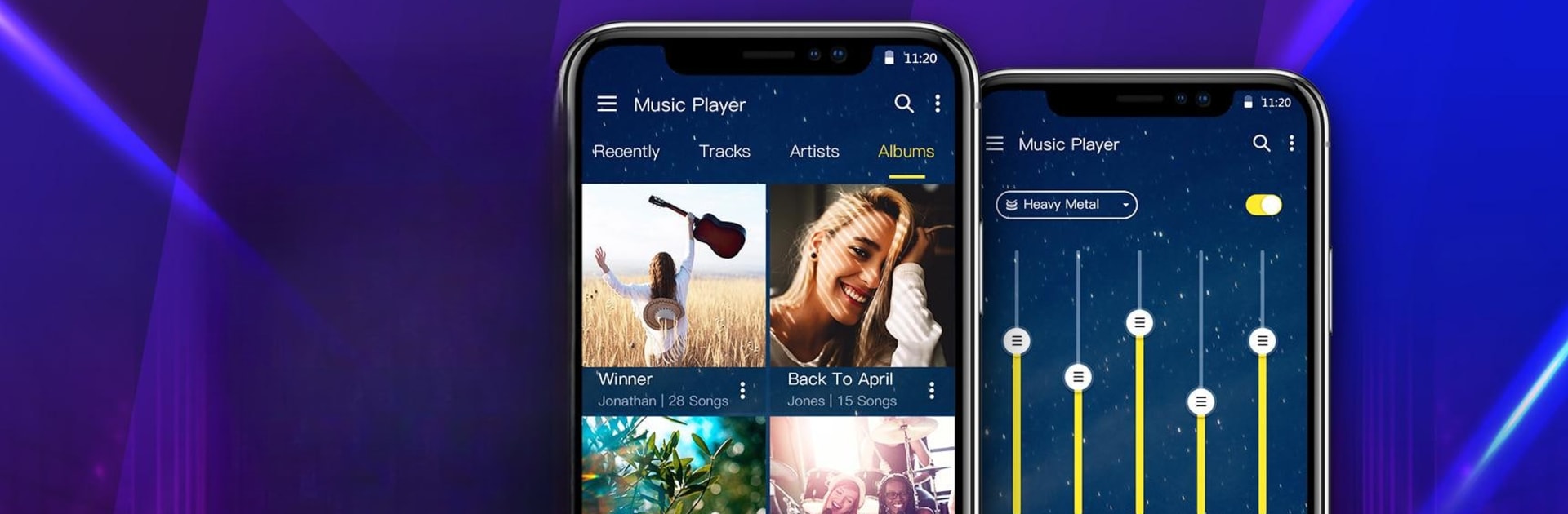

مشغل موسيقى مع التعادل العصري
العب على الكمبيوتر الشخصي مع BlueStacks - نظام أندرويد للألعاب ، موثوق به من قبل أكثر من 500 مليون لاعب.
تم تعديل الصفحة في: Mar 11, 2025
Run Music Player with Equalizer on PC or Mac
Why limit yourself to your small screen on the phone? Run Music Player with Equalizer, an app by KUCO Apps, best experienced on your PC or Mac with BlueStacks, the world’s #1 Android emulator.
About the App
Music Player with Equalizer by KUCO Apps is your all-in-one, local music and audio player designed for audio enthusiasts. Dive into a stylish and lightweight app that supports all music formats, making it your ultimate musical companion. With a robust equalizer and bass booster, it’s ready to elevate your listening experience, letting you effortlessly manage all your musical files.
App Features
-
Gorgeous Themes
With multi-background skins, enhanced by Gaussian blur, your music player looks outstanding and vibrant. -
Powerful Bass Boost Equalizer
Enjoy a 5-band equalizer and a 10-band equalizer for Android 10 and above, along with Bass Booster, Virtualizer, and Reverb for top-notch sound quality. -
Music Management
Easily browse and play your music by playlists, songs, albums, artists, genres, and folders. Create and edit custom playlists conveniently. -
User-Friendly Controls
Features include headset/Bluetooth control, shuffle and repeat modes, a music lock screen, and even music widgets for your desktop. -
Extra Perks
Set music alarms and sleep timers, scan lyrics automatically, and use it as a ringtone maker.
P.S. While you’re at it, think about trying it on BlueStacks for an enhanced experience.
Ready to experience Music Player with Equalizer on a bigger screen, in all its glory? Download BlueStacks now.
العب مشغل موسيقى مع التعادل العصري على جهاز الكمبيوتر. من السهل البدء.
-
قم بتنزيل BlueStacks وتثبيته على جهاز الكمبيوتر الخاص بك
-
أكمل تسجيل الدخول إلى Google للوصول إلى متجر Play ، أو قم بذلك لاحقًا
-
ابحث عن مشغل موسيقى مع التعادل العصري في شريط البحث أعلى الزاوية اليمنى
-
انقر لتثبيت مشغل موسيقى مع التعادل العصري من نتائج البحث
-
أكمل تسجيل الدخول إلى Google (إذا تخطيت الخطوة 2) لتثبيت مشغل موسيقى مع التعادل العصري
-
انقر على أيقونة مشغل موسيقى مع التعادل العصري على الشاشة الرئيسية لبدء اللعب



