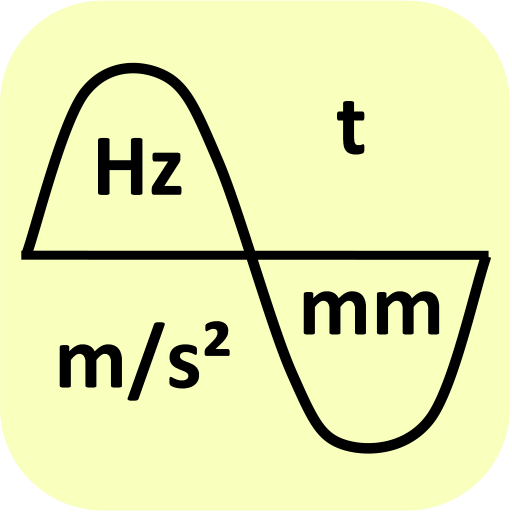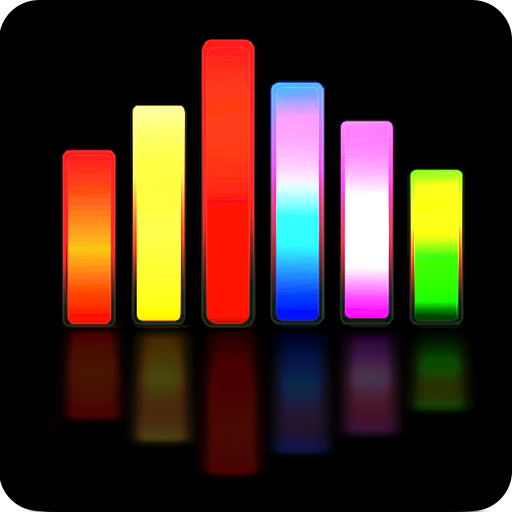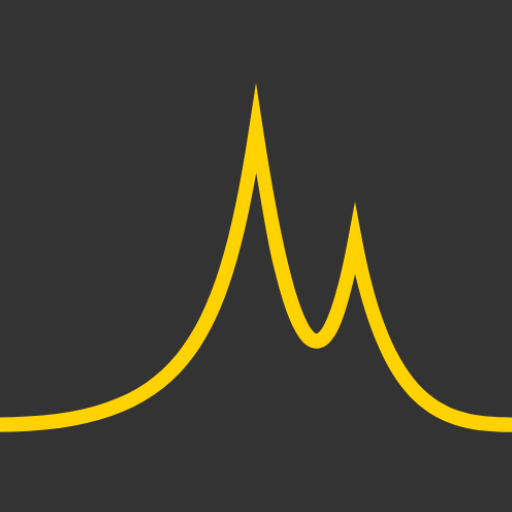Audizr - Spectrum Analyzer
Spiele auf dem PC mit BlueStacks - der Android-Gaming-Plattform, der über 500 Millionen Spieler vertrauen.
Seite geändert am: 11. Juli 2018
Play Audizr - Spectrum Analyzer on PC
Audizr is optimized by professionals for precision and stability. You will get amazing frequency resolution (up to 3 Hz with 48 kHz sample rate) and low latency, which helps you to discern even the slightest anomalies in the sound. It stands out from the competitors with usability without losing a freedom of professionals to choose their preferred parameters themselves.
Features include (but are not limited to)
- Real-time audio spectrum analysis of a microphone signal
- Waterfall spectrogram
- Long average over a time window of up to a minute (RMS)
- Real Time Analyzer (RTA) for measurements with pink noise
- FFT with rich configuration
- Max hold and reset
- Logarithmic, Mel and linear frequency axis scale options
- Tap to observe a certain frequency
- Zoom individual axis by pinching on the edges of the screen
Please, give us feedback about what you think is missing or could be improved, so that we can together make Audizr the best spectrum analyzer in the market. Thank you!
New features will follow soon, stay tuned!
Spiele Audizr - Spectrum Analyzer auf dem PC. Der Einstieg ist einfach.
-
Lade BlueStacks herunter und installiere es auf deinem PC
-
Schließe die Google-Anmeldung ab, um auf den Play Store zuzugreifen, oder mache es später
-
Suche in der Suchleiste oben rechts nach Audizr - Spectrum Analyzer
-
Klicke hier, um Audizr - Spectrum Analyzer aus den Suchergebnissen zu installieren
-
Schließe die Google-Anmeldung ab (wenn du Schritt 2 übersprungen hast), um Audizr - Spectrum Analyzer zu installieren.
-
Klicke auf dem Startbildschirm auf das Audizr - Spectrum Analyzer Symbol, um mit dem Spielen zu beginnen