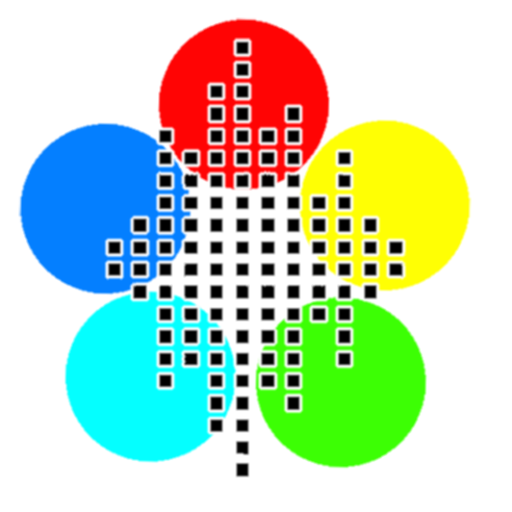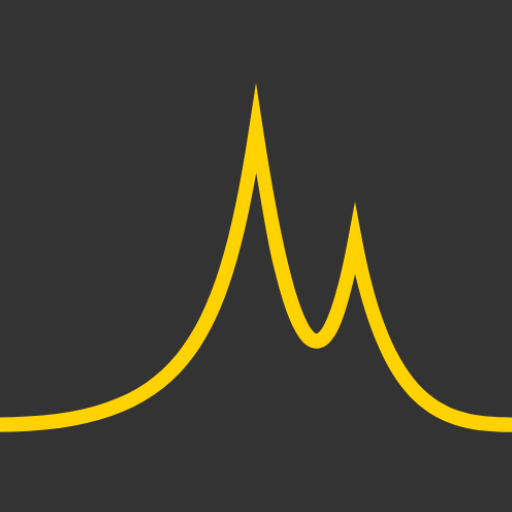Audizr - Spectrum Analyzer
Jogue no PC com BlueStacks - A Plataforma de Jogos Android, confiada por mais de 500 milhões de jogadores.
Página modificada em: 11 de julho de 2018
Play Audizr - Spectrum Analyzer on PC
Audizr is optimized by professionals for precision and stability. You will get amazing frequency resolution (up to 3 Hz with 48 kHz sample rate) and low latency, which helps you to discern even the slightest anomalies in the sound. It stands out from the competitors with usability without losing a freedom of professionals to choose their preferred parameters themselves.
Features include (but are not limited to)
- Real-time audio spectrum analysis of a microphone signal
- Waterfall spectrogram
- Long average over a time window of up to a minute (RMS)
- Real Time Analyzer (RTA) for measurements with pink noise
- FFT with rich configuration
- Max hold and reset
- Logarithmic, Mel and linear frequency axis scale options
- Tap to observe a certain frequency
- Zoom individual axis by pinching on the edges of the screen
Please, give us feedback about what you think is missing or could be improved, so that we can together make Audizr the best spectrum analyzer in the market. Thank you!
New features will follow soon, stay tuned!
Jogue Audizr - Spectrum Analyzer no PC. É fácil começar.
-
Baixe e instale o BlueStacks no seu PC
-
Conclua o login do Google para acessar a Play Store ou faça isso mais tarde
-
Procure por Audizr - Spectrum Analyzer na barra de pesquisa no canto superior direito
-
Clique para instalar Audizr - Spectrum Analyzer a partir dos resultados da pesquisa
-
Conclua o login do Google (caso você pulou a etapa 2) para instalar o Audizr - Spectrum Analyzer
-
Clique no ícone do Audizr - Spectrum Analyzer na tela inicial para começar a jogar