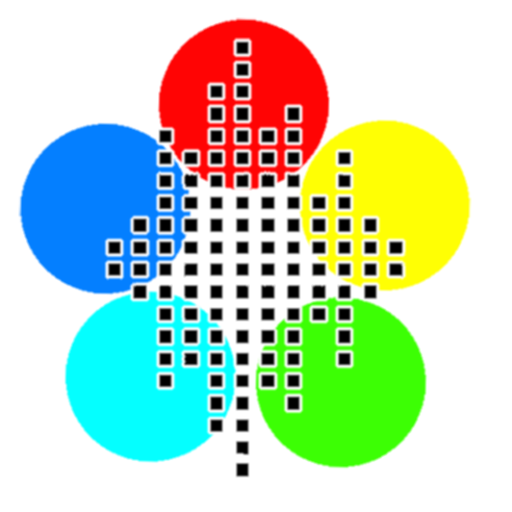Audizr - Spectrum Analyzer
Chơi trên PC với BlueStacks - Nền tảng chơi game Android, được hơn 500 triệu game thủ tin tưởng.
Trang đã được sửa đổi vào: 11 tháng 7, 2018
Play Audizr - Spectrum Analyzer on PC
Audizr is optimized by professionals for precision and stability. You will get amazing frequency resolution (up to 3 Hz with 48 kHz sample rate) and low latency, which helps you to discern even the slightest anomalies in the sound. It stands out from the competitors with usability without losing a freedom of professionals to choose their preferred parameters themselves.
Features include (but are not limited to)
- Real-time audio spectrum analysis of a microphone signal
- Waterfall spectrogram
- Long average over a time window of up to a minute (RMS)
- Real Time Analyzer (RTA) for measurements with pink noise
- FFT with rich configuration
- Max hold and reset
- Logarithmic, Mel and linear frequency axis scale options
- Tap to observe a certain frequency
- Zoom individual axis by pinching on the edges of the screen
Please, give us feedback about what you think is missing or could be improved, so that we can together make Audizr the best spectrum analyzer in the market. Thank you!
New features will follow soon, stay tuned!
Chơi Audizr - Spectrum Analyzer trên PC. Rất dễ để bắt đầu
-
Tải và cài đặt BlueStacks trên máy của bạn
-
Hoàn tất đăng nhập vào Google để đến PlayStore, hoặc thực hiện sau
-
Tìm Audizr - Spectrum Analyzer trên thanh tìm kiếm ở góc phải màn hình
-
Nhấn vào để cài đặt Audizr - Spectrum Analyzer trong danh sách kết quả tìm kiếm
-
Hoàn tất đăng nhập Google (nếu bạn chưa làm bước 2) để cài đặt Audizr - Spectrum Analyzer
-
Nhấn vào icon Audizr - Spectrum Analyzer tại màn hình chính để bắt đầu chơi