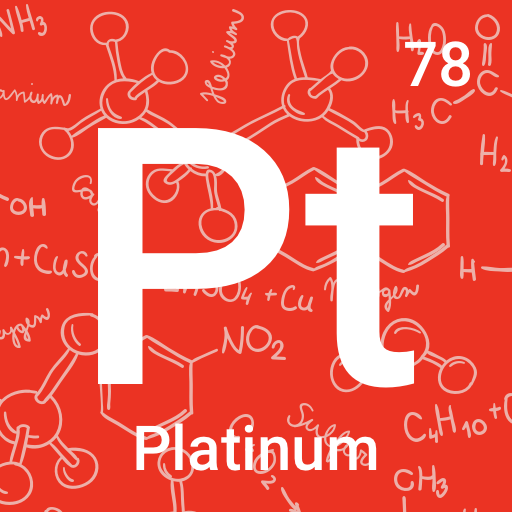Tableau Périodique 2020 PRO - Chimie
Jouez sur PC avec BlueStacks - la plate-forme de jeu Android, approuvée par + 500M de joueurs.
Page Modifiée le: 9 janvier 2020
Play Periodic Table 2020 PRO - Chemistry on PC
Its studying begins with the Periodic Table. Interactive approach to a training material is more effective than classical. As in it technologies which became the family for the modern pupils are used.
Periodic Table - is a free application for Android which displays the entire periodic table at startup interface. The table has a long-form approved by the International Union of Pure and Applied Chemistry (IUPAC) as the core. Besides the periodic table of chemical elements, you can use the Table of solubility.
Differences PRO version of FREE:
- More interactive tables
- Continuous addition of new application information elements
- More information about the additional elements
- Conductivity
- Electric type
- Magnetic type
- Bulk magnetic susceptibility
- Specific magnetic susceptibility
- Temperature Superconductivity
- Color of the item
- Density
- Refractive Index
- Coefficient of thermal conductivity
- Electronegativity
- Valence
- Radioactivity
- Half life
- Molar volume
and much more
- When you click on any element provides information that is constantly updated.
- For most of the items have an image.
- For more information, there are direct links to Wikipedia for each item.
- Table solubility
- To find any element you can use the search. The search engine is not choosy to the registry or writing style search.
- You can sort the items in 10 categories:
• Alkaline earth metals
• Other nonmetals
• Alkali metals
• Halogens
• Transition metals
• Noble gases
• Semiconductor
• Lanthanides
• Metalloids
• Actinides
Elements of the selected category will be listed in the search results and are highlighted in the table on the main application screen.
iOS version in App Store: http://itunes.apple.com/app/id1451726577
Frequently asked questions: http://chernykh.tech/pt/faq.html
Jouez à Tableau Périodique 2020 PRO - Chimie sur PC. C'est facile de commencer.
-
Téléchargez et installez BlueStacks sur votre PC
-
Connectez-vous à Google pour accéder au Play Store ou faites-le plus tard
-
Recherchez Tableau Périodique 2020 PRO - Chimie dans la barre de recherche dans le coin supérieur droit
-
Cliquez pour installer Tableau Périodique 2020 PRO - Chimie à partir des résultats de la recherche
-
Connectez-vous à Google (si vous avez ignoré l'étape 2) pour installer Tableau Périodique 2020 PRO - Chimie
-
Cliquez sur l'icône Tableau Périodique 2020 PRO - Chimie sur l'écran d'accueil pour commencer à jouer