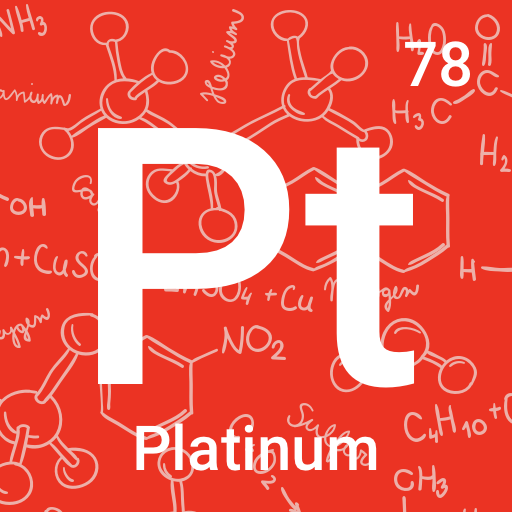このページには広告が含まれます

周期表 2020 PRO - 化学
Educational | www.chernykh.tech
BlueStacksを使ってPCでプレイ - 5憶以上のユーザーが愛用している高機能Androidゲーミングプラットフォーム
Play Periodic Table 2020 PRO - Chemistry on PC
The chemistry falls into to number of the most important sciences and is one of the main school objects.
Its studying begins with the Periodic Table. Interactive approach to a training material is more effective than classical. As in it technologies which became the family for the modern pupils are used.
Periodic Table - is a free application for Android which displays the entire periodic table at startup interface. The table has a long-form approved by the International Union of Pure and Applied Chemistry (IUPAC) as the core. Besides the periodic table of chemical elements, you can use the Table of solubility.
Differences PRO version of FREE:
- More interactive tables
- Continuous addition of new application information elements
- More information about the additional elements
- Conductivity
- Electric type
- Magnetic type
- Bulk magnetic susceptibility
- Specific magnetic susceptibility
- Temperature Superconductivity
- Color of the item
- Density
- Refractive Index
- Coefficient of thermal conductivity
- Electronegativity
- Valence
- Radioactivity
- Half life
- Molar volume
and much more
- When you click on any element provides information that is constantly updated.
- For most of the items have an image.
- For more information, there are direct links to Wikipedia for each item.
- Table solubility
- To find any element you can use the search. The search engine is not choosy to the registry or writing style search.
- You can sort the items in 10 categories:
• Alkaline earth metals
• Other nonmetals
• Alkali metals
• Halogens
• Transition metals
• Noble gases
• Semiconductor
• Lanthanides
• Metalloids
• Actinides
Elements of the selected category will be listed in the search results and are highlighted in the table on the main application screen.
iOS version in App Store: http://itunes.apple.com/app/id1451726577
Frequently asked questions: http://chernykh.tech/pt/faq.html
Its studying begins with the Periodic Table. Interactive approach to a training material is more effective than classical. As in it technologies which became the family for the modern pupils are used.
Periodic Table - is a free application for Android which displays the entire periodic table at startup interface. The table has a long-form approved by the International Union of Pure and Applied Chemistry (IUPAC) as the core. Besides the periodic table of chemical elements, you can use the Table of solubility.
Differences PRO version of FREE:
- More interactive tables
- Continuous addition of new application information elements
- More information about the additional elements
- Conductivity
- Electric type
- Magnetic type
- Bulk magnetic susceptibility
- Specific magnetic susceptibility
- Temperature Superconductivity
- Color of the item
- Density
- Refractive Index
- Coefficient of thermal conductivity
- Electronegativity
- Valence
- Radioactivity
- Half life
- Molar volume
and much more
- When you click on any element provides information that is constantly updated.
- For most of the items have an image.
- For more information, there are direct links to Wikipedia for each item.
- Table solubility
- To find any element you can use the search. The search engine is not choosy to the registry or writing style search.
- You can sort the items in 10 categories:
• Alkaline earth metals
• Other nonmetals
• Alkali metals
• Halogens
• Transition metals
• Noble gases
• Semiconductor
• Lanthanides
• Metalloids
• Actinides
Elements of the selected category will be listed in the search results and are highlighted in the table on the main application screen.
iOS version in App Store: http://itunes.apple.com/app/id1451726577
Frequently asked questions: http://chernykh.tech/pt/faq.html
周期表 2020 PRO - 化学をPCでプレイ
-
BlueStacksをダウンロードしてPCにインストールします。
-
GoogleにサインインしてGoogle Play ストアにアクセスします。(こちらの操作は後で行っても問題ありません)
-
右上の検索バーに周期表 2020 PRO - 化学を入力して検索します。
-
クリックして検索結果から周期表 2020 PRO - 化学をインストールします。
-
Googleサインインを完了して周期表 2020 PRO - 化学をインストールします。※手順2を飛ばしていた場合
-
ホーム画面にて周期表 2020 PRO - 化学のアイコンをクリックしてアプリを起動します。