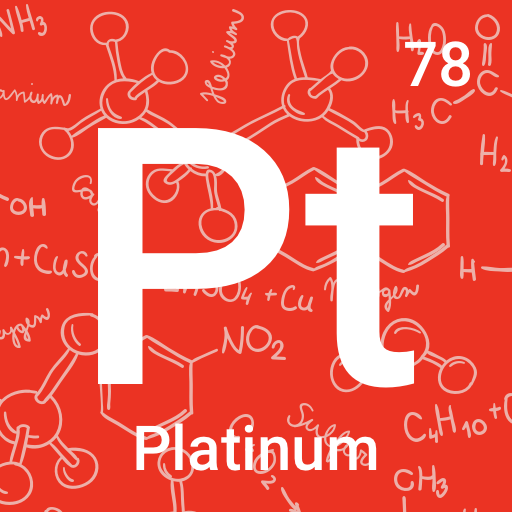元素周期表 专业版 2020
Educational | www.chernykh.tech
在電腦上使用BlueStacks –受到5億以上的遊戲玩家所信任的Android遊戲平台。
Play Periodic Table 2020 PRO - Chemistry on PC
The chemistry falls into to number of the most important sciences and is one of the main school objects.
Its studying begins with the Periodic Table. Interactive approach to a training material is more effective than classical. As in it technologies which became the family for the modern pupils are used.
Periodic Table - is a free application for Android which displays the entire periodic table at startup interface. The table has a long-form approved by the International Union of Pure and Applied Chemistry (IUPAC) as the core. Besides the periodic table of chemical elements, you can use the Table of solubility.
Differences PRO version of FREE:
- More interactive tables
- Continuous addition of new application information elements
- More information about the additional elements
- Conductivity
- Electric type
- Magnetic type
- Bulk magnetic susceptibility
- Specific magnetic susceptibility
- Temperature Superconductivity
- Color of the item
- Density
- Refractive Index
- Coefficient of thermal conductivity
- Electronegativity
- Valence
- Radioactivity
- Half life
- Molar volume
and much more
- When you click on any element provides information that is constantly updated.
- For most of the items have an image.
- For more information, there are direct links to Wikipedia for each item.
- Table solubility
- To find any element you can use the search. The search engine is not choosy to the registry or writing style search.
- You can sort the items in 10 categories:
• Alkaline earth metals
• Other nonmetals
• Alkali metals
• Halogens
• Transition metals
• Noble gases
• Semiconductor
• Lanthanides
• Metalloids
• Actinides
Elements of the selected category will be listed in the search results and are highlighted in the table on the main application screen.
iOS version in App Store: http://itunes.apple.com/app/id1451726577
Frequently asked questions: http://chernykh.tech/pt/faq.html
Its studying begins with the Periodic Table. Interactive approach to a training material is more effective than classical. As in it technologies which became the family for the modern pupils are used.
Periodic Table - is a free application for Android which displays the entire periodic table at startup interface. The table has a long-form approved by the International Union of Pure and Applied Chemistry (IUPAC) as the core. Besides the periodic table of chemical elements, you can use the Table of solubility.
Differences PRO version of FREE:
- More interactive tables
- Continuous addition of new application information elements
- More information about the additional elements
- Conductivity
- Electric type
- Magnetic type
- Bulk magnetic susceptibility
- Specific magnetic susceptibility
- Temperature Superconductivity
- Color of the item
- Density
- Refractive Index
- Coefficient of thermal conductivity
- Electronegativity
- Valence
- Radioactivity
- Half life
- Molar volume
and much more
- When you click on any element provides information that is constantly updated.
- For most of the items have an image.
- For more information, there are direct links to Wikipedia for each item.
- Table solubility
- To find any element you can use the search. The search engine is not choosy to the registry or writing style search.
- You can sort the items in 10 categories:
• Alkaline earth metals
• Other nonmetals
• Alkali metals
• Halogens
• Transition metals
• Noble gases
• Semiconductor
• Lanthanides
• Metalloids
• Actinides
Elements of the selected category will be listed in the search results and are highlighted in the table on the main application screen.
iOS version in App Store: http://itunes.apple.com/app/id1451726577
Frequently asked questions: http://chernykh.tech/pt/faq.html
在電腦上遊玩元素周期表 专业版 2020 . 輕易上手.
-
在您的電腦上下載並安裝BlueStacks
-
完成Google登入後即可訪問Play商店,或等你需要訪問Play商店十再登入
-
在右上角的搜索欄中尋找 元素周期表 专业版 2020
-
點擊以從搜索結果中安裝 元素周期表 专业版 2020
-
完成Google登入(如果您跳過了步驟2),以安裝 元素周期表 专业版 2020
-
在首頁畫面中點擊 元素周期表 专业版 2020 圖標來啟動遊戲