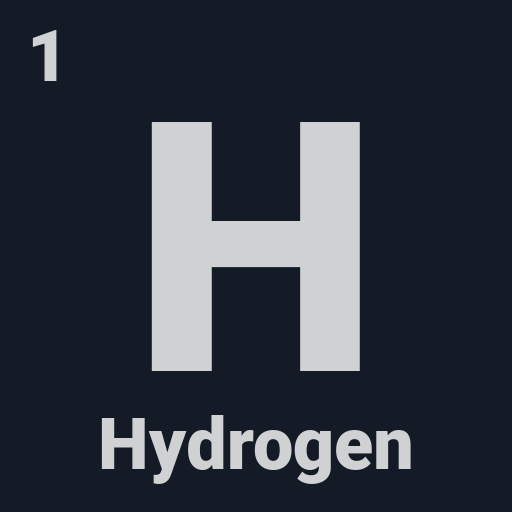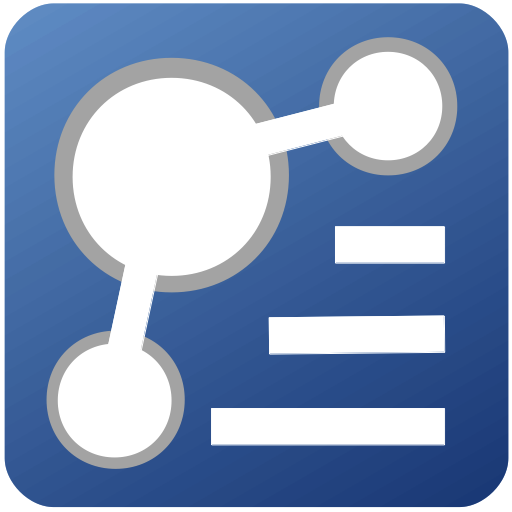Tableau Périodique - Jeu
Jouez sur PC avec BlueStacks - la plate-forme de jeu Android, approuvée par + 500M de joueurs.
Page Modifiée le: 30 novembre 2019
Play Periodic Table - Game(βeta) on PC
To simplify the study of Chemistry, we created a Game that will make the process of learning this wonderful science even more interesting!
"Game - Periodic Table" was created for schoolchildren, students, chemists with experience and for people who want to learn more about our world.
We have gathered a huge amount of information about Chemical Elements, which can be easily remembered thanks to the game form of training. It's simple, you need to regularly play and play, collect more Atoms and discover new games and difficulty levels!
Our game will also be useful for preparing for tests, quizzes, and even for important exams! Just play in between studying the main material.
Our game is under active development, with each update it will become better and better, more beautiful, informative and interesting, stay tuned for updates to our game and do not forget to leave feedback. Thanks to your feedback, we will make the game even better and will know what to strive for!
Jouez à Tableau Périodique - Jeu sur PC. C'est facile de commencer.
-
Téléchargez et installez BlueStacks sur votre PC
-
Connectez-vous à Google pour accéder au Play Store ou faites-le plus tard
-
Recherchez Tableau Périodique - Jeu dans la barre de recherche dans le coin supérieur droit
-
Cliquez pour installer Tableau Périodique - Jeu à partir des résultats de la recherche
-
Connectez-vous à Google (si vous avez ignoré l'étape 2) pour installer Tableau Périodique - Jeu
-
Cliquez sur l'icône Tableau Périodique - Jeu sur l'écran d'accueil pour commencer à jouer