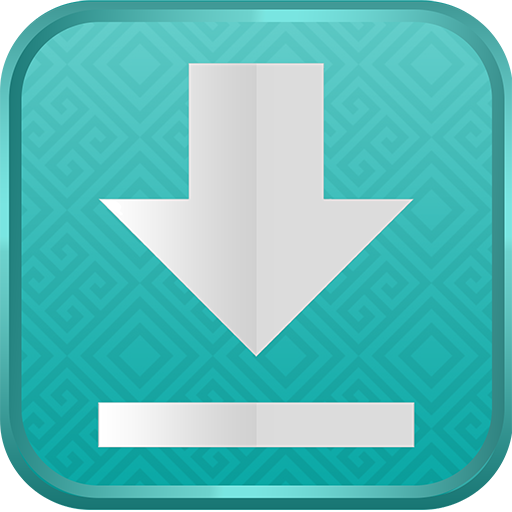AUP Download free browser
Play on PC with BlueStacks – the Android Gaming Platform, trusted by 500M+ gamers.
Page Modified on: January 24, 2020
Play AUP Download free browser on PC
From now on listen and download free music (public domain mp3), watch videos and photos or simply opening your favorite websites will be much faster and more anonymous.
A modern internet browser must have multimedia support, be secure and not trace the information or behavior of its users, so we have launched AUP, from now on it will be your favorite browser.
While this app is based on its internal core in the large free WebKit project, we have added a number of new features to make it practical and convenient for today's users.
Play and listen to music directly from the web, AUP supports the most varied audio formats: MP3, MP4, AC3, ARE, FLAC, WAV, MIDI, OPUS, WMA, TTA, ATRAC and many more.
It achieves its maximum performance with high-speed connections such as Wi-Fi or LTE (4G and 4.5G) but also works well on 3G, H+ and other connections.
Continuing with its multimedia features, the supported video types are as follows: MP4, MPG, DIVx, FLV, MOV, AVI, MKV, OMG, REAL, 3GP, FB and others.
It may be necessary to download some of these codecs from the authors' website to provide an appropriate experience.
It also has a built-in media converter so you can change the format of the files you want to view or listen to.
Why is AUP fast and secure? Our app takes advantage of multiple, simultaneous downloads, using SSL-encrypted connections whenever possible to ensure security and anonymity in every session. Each packet sent or received from this application is encrypted and split into several parts so that it cannot be intercepted.
It has support for streaming audio or video in real time and without latencies for you to enjoy your favorite events, online radio or ip tv.
If you want to enjoy for free the best entertainment of the web directly on your android device (smartphone or tablet), download this application right now and leave us your comments to keep improving it.
Play AUP Download free browser on PC. It’s easy to get started.
-
Download and install BlueStacks on your PC
-
Complete Google sign-in to access the Play Store, or do it later
-
Look for AUP Download free browser in the search bar at the top right corner
-
Click to install AUP Download free browser from the search results
-
Complete Google sign-in (if you skipped step 2) to install AUP Download free browser
-
Click the AUP Download free browser icon on the home screen to start playing