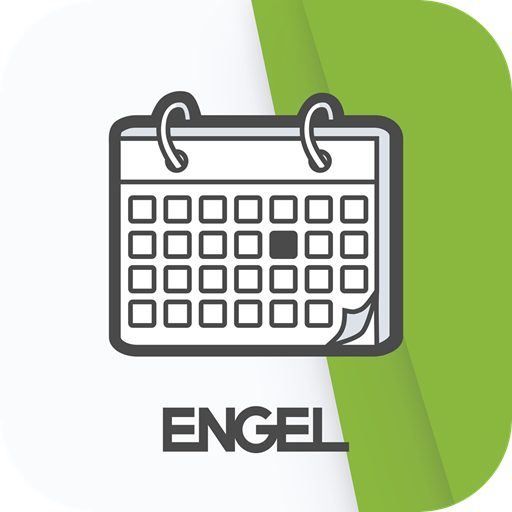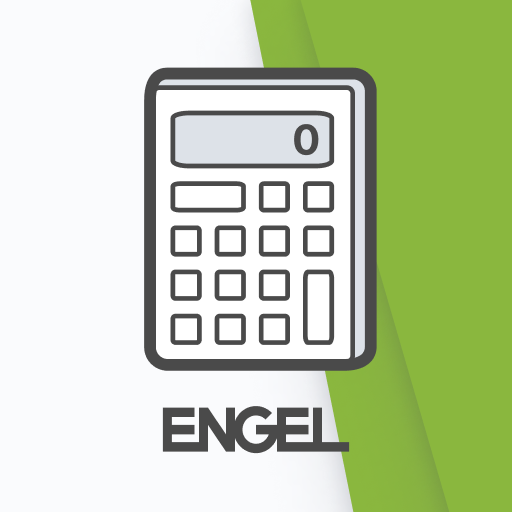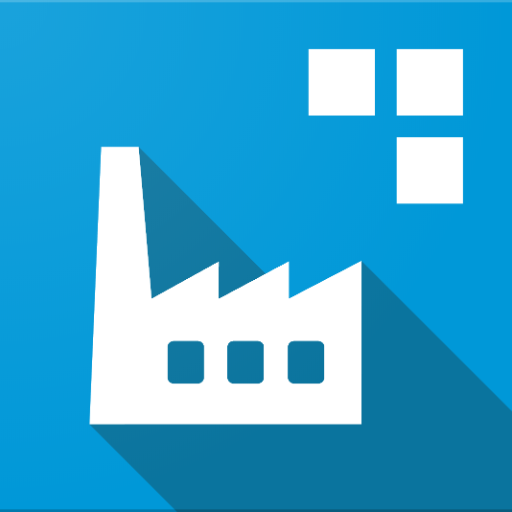
TIG shopfloor
Play on PC with BlueStacks – the Android Gaming Platform, trusted by 500M+ gamers.
Page Modified on: Oct 10, 2023
Play TIG shopfloor on PC
•Summary of the overall state of the production (separated by production halls, machine groups or other self-defined filter, as required)
•Display of the current order at each individual machine including target quantity, production progress (good and bad quantities) and expected remaining time
•Display of device status, production status and downtime reason for each individual machine, including a comprehensive log of all production-relevant events such as order starts, status changes or production interruptions
•Display of utilization, cycle times (TARGET, CURRENT), cycle time deviation and quality rate including current OEE for each machine
The wealth of thoroughly prepared and clearly presented information makes the production completely transparent. Quantities produced, utilization, production speed and quality rate are immediately available for any resource group and for each individual
machine. The TIG shopfloor app provides the production manager with a comprehensive, readily available insight into all production-relevant factors. By detecting problems at an early stage, quality- or downtime-related losses can be avoided, and the optimal use of all production resources can be ensured.
Play TIG shopfloor on PC. It’s easy to get started.
-
Download and install BlueStacks on your PC
-
Complete Google sign-in to access the Play Store, or do it later
-
Look for TIG shopfloor in the search bar at the top right corner
-
Click to install TIG shopfloor from the search results
-
Complete Google sign-in (if you skipped step 2) to install TIG shopfloor
-
Click the TIG shopfloor icon on the home screen to start playing