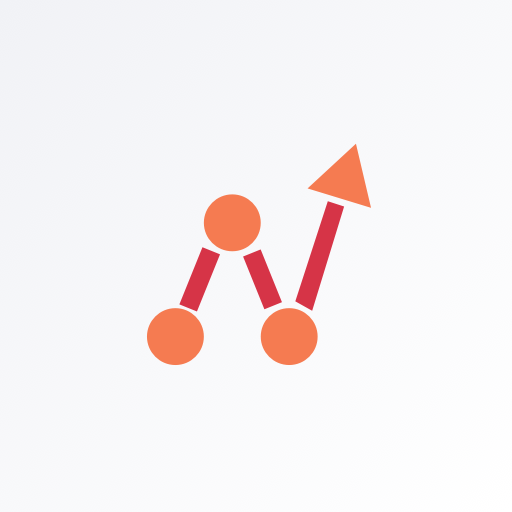Automatic Background Eraser - Background Editor
BlueStacksを使ってPCでプレイ - 5憶以上のユーザーが愛用している高機能Androidゲーミングプラットフォーム
Play Automatic Background Eraser - Background Editor on PC
Using Automatic Background Changer - Background Editor does not requires any design experience. Select your image and the technology automatically removes the background. No need for tweaking , very fast & effective.
HOW TO USE -
Select photo from your gallery - > Crop - > AI will auto detect people and do the magic -> save as transparent or apply new backgrounds
FEATURES -
** Automatic removal using artificial intelligence. One Touch Background Removal
** Manual removal using brush tool.
** Crop Tool - Crop your photo to best match your needs before processing
** Add Background - Add new Backgrounds from our templates, Fonts, Symbols and Emojis
** Text Editor - Add text and apply fonts from our library. You can even apply gradients to text
** Emoji - add emojis and symbols from our library of more than 200 symbols.
We value your feedback and suggestions, please do not hesitate to send us your thoughts on how we can improve on future versions. Contact us at - contact@xcstech.com for feedback and issues.
Automatic Background Eraser - Background EditorをPCでプレイ
-
BlueStacksをダウンロードしてPCにインストールします。
-
GoogleにサインインしてGoogle Play ストアにアクセスします。(こちらの操作は後で行っても問題ありません)
-
右上の検索バーにAutomatic Background Eraser - Background Editorを入力して検索します。
-
クリックして検索結果からAutomatic Background Eraser - Background Editorをインストールします。
-
Googleサインインを完了してAutomatic Background Eraser - Background Editorをインストールします。※手順2を飛ばしていた場合
-
ホーム画面にてAutomatic Background Eraser - Background Editorのアイコンをクリックしてアプリを起動します。