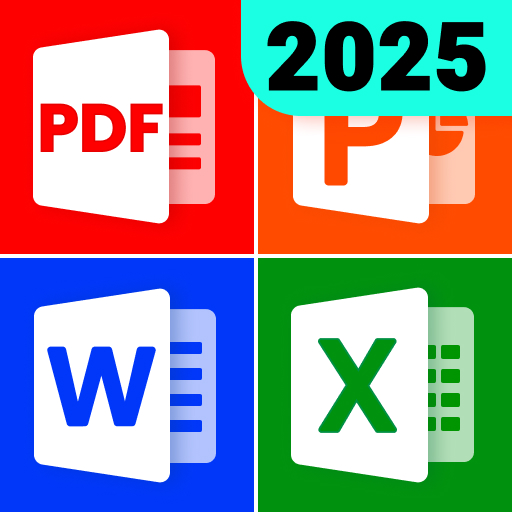Autoclicker - Auto Clicker
Spiele auf dem PC mit BlueStacks - der Android-Gaming-Plattform, der über 500 Millionen Spieler vertrauen.
Seite geändert am: Jan 13, 2025
Run Auto Clicker: Auto Tapper on PC or Mac
Auto Clicker: Auto Tapper is a Tools app developed by Simple Design Ltd. BlueStacks app player is the best platform to run this Android app on your PC or Mac for your everyday needs.
Auto Tapper is your personal assistant for automating repetitive tasks on your device, freeing you from tedious clicks and swipes.
Effortless Automation for Any App
Customize clicks and swipes in any app, with any interval or location.
- Easily set up single or multiple actions.
- Define the timing between each click or swipe.
- Pinpoint exactly where you want actions to occur.
- Enjoy automation without modifying your device.
Streamlined Control and Customization
Manage your automated actions efficiently and tailor them to your needs.
- Quickly access and adjust scripts on the go.
- Reuse your favorite automation routines.
- Keep your scripts safe and accessible across devices.
- Easily create and edit automation scripts.
Enhance Your Daily Activities
Auto Tapper isn’t just for games; it improves your overall experience.
- Automatically scroll through articles and ebooks.
- Swipe through short videos without lifting a finger.
- Simulate user interactions for app testing.
- Discover creative ways to automate tasks and save time.
Secure and Easy to Use
Auto Tapper prioritizes your privacy and offers a user-friendly experience.
- Your scripts are securely stored and synced with the cloud.
- Auto Tapper doesn’t access or share your personal information.
- Get started with automation in minutes.
Spiele Autoclicker - Auto Clicker auf dem PC. Der Einstieg ist einfach.
-
Lade BlueStacks herunter und installiere es auf deinem PC
-
Schließe die Google-Anmeldung ab, um auf den Play Store zuzugreifen, oder mache es später
-
Suche in der Suchleiste oben rechts nach Autoclicker - Auto Clicker
-
Klicke hier, um Autoclicker - Auto Clicker aus den Suchergebnissen zu installieren
-
Schließe die Google-Anmeldung ab (wenn du Schritt 2 übersprungen hast), um Autoclicker - Auto Clicker zu installieren.
-
Klicke auf dem Startbildschirm auf das Autoclicker - Auto Clicker Symbol, um mit dem Spielen zu beginnen