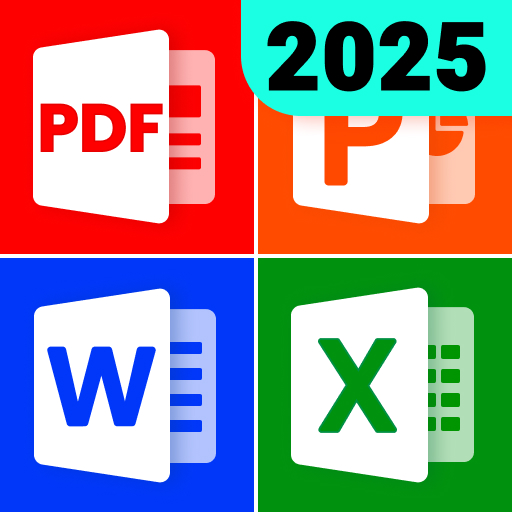Auto Click - ออโต้คลิก
เล่นบน PC ผ่าน BlueStacks - Android Gaming Platform ที่ได้รับความไว้วางใจจากเกมเมอร์ 500 ล้านคนทั่วโลก
Page Modified on: Jan 13, 2025
Run Auto Clicker: Auto Tapper on PC or Mac
Auto Clicker: Auto Tapper is a Tools app developed by Simple Design Ltd. BlueStacks app player is the best platform to run this Android app on your PC or Mac for your everyday needs.
Auto Tapper is your personal assistant for automating repetitive tasks on your device, freeing you from tedious clicks and swipes.
Effortless Automation for Any App
Customize clicks and swipes in any app, with any interval or location.
- Easily set up single or multiple actions.
- Define the timing between each click or swipe.
- Pinpoint exactly where you want actions to occur.
- Enjoy automation without modifying your device.
Streamlined Control and Customization
Manage your automated actions efficiently and tailor them to your needs.
- Quickly access and adjust scripts on the go.
- Reuse your favorite automation routines.
- Keep your scripts safe and accessible across devices.
- Easily create and edit automation scripts.
Enhance Your Daily Activities
Auto Tapper isn’t just for games; it improves your overall experience.
- Automatically scroll through articles and ebooks.
- Swipe through short videos without lifting a finger.
- Simulate user interactions for app testing.
- Discover creative ways to automate tasks and save time.
Secure and Easy to Use
Auto Tapper prioritizes your privacy and offers a user-friendly experience.
- Your scripts are securely stored and synced with the cloud.
- Auto Tapper doesn’t access or share your personal information.
- Get started with automation in minutes.
เล่น Auto Click - ออโต้คลิก บน PC ได้ง่ายกว่า
-
ดาวน์โหลดและติดตั้ง BlueStacks บน PC ของคุณ
-
ลงชื่อเข้าใช้แอคเคาท์ Google เพื่อเข้าสู่ Play Store หรือทำในภายหลัง
-
ค้นหา Auto Click - ออโต้คลิก ในช่องค้นหาด้านขวาบนของโปรแกรม
-
คลิกเพื่อติดตั้ง Auto Click - ออโต้คลิก จากผลการค้นหา
-
ลงชื่อเข้าใช้บัญชี Google Account (หากยังไม่ได้ทำในขั้นที่ 2) เพื่อติดตั้ง Auto Click - ออโต้คลิก
-
คลิกที่ไอคอน Auto Click - ออโต้คลิก ในหน้าจอเพื่อเริ่มเล่น