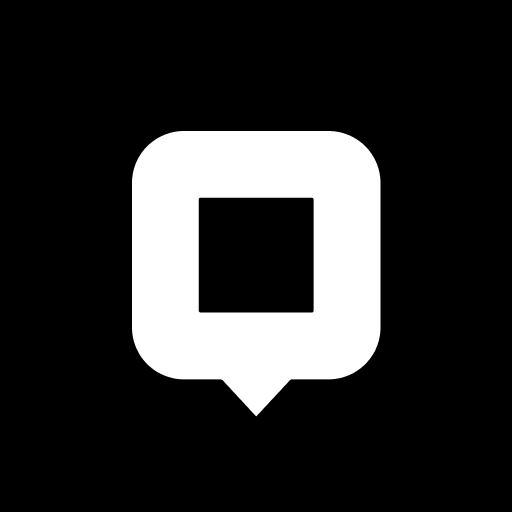このページには広告が含まれます

Bulbshare
ソーシャルネットワーク | Bulbshare
BlueStacksを使ってPCでプレイ - 5憶以上のユーザーが愛用している高機能Androidゲーミングプラットフォーム
Play Bulbshare on PC
Collaborate with the causes you care about and the brands you love from the palm of your hand. Follow your friends and be inspired by Bulbshares submitted from a community of creative collaborators from across the globe.
Use Bulbshare to:
- connect with the brands and causes you care about
- share multiple images and video
- discover Bulbshares from your friends and followers
- access exclusive rewards and opportunities
Join the movement
Use Bulbshare to:
- connect with the brands and causes you care about
- share multiple images and video
- discover Bulbshares from your friends and followers
- access exclusive rewards and opportunities
Join the movement
BulbshareをPCでプレイ
-
BlueStacksをダウンロードしてPCにインストールします。
-
GoogleにサインインしてGoogle Play ストアにアクセスします。(こちらの操作は後で行っても問題ありません)
-
右上の検索バーにBulbshareを入力して検索します。
-
クリックして検索結果からBulbshareをインストールします。
-
Googleサインインを完了してBulbshareをインストールします。※手順2を飛ばしていた場合
-
ホーム画面にてBulbshareのアイコンをクリックしてアプリを起動します。