
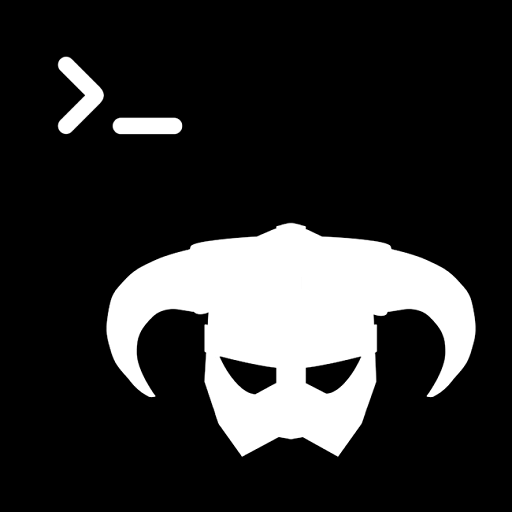
TESV: Skyrim Console Codes
Spiele auf dem PC mit BlueStacks - der Android-Gaming-Plattform, der über 500 Millionen Spieler vertrauen.
Seite geändert am: 8. Januar 2020
Play TESV: Skyrim Console Codes on PC
Search for items and commands with the search box.
Read the notes given at the top of page screen for information on how to use the commands and values.
Have fun with the commands and cheats!! :)
Spiele TESV: Skyrim Console Codes auf dem PC. Der Einstieg ist einfach.
-
Lade BlueStacks herunter und installiere es auf deinem PC
-
Schließe die Google-Anmeldung ab, um auf den Play Store zuzugreifen, oder mache es später
-
Suche in der Suchleiste oben rechts nach TESV: Skyrim Console Codes
-
Klicke hier, um TESV: Skyrim Console Codes aus den Suchergebnissen zu installieren
-
Schließe die Google-Anmeldung ab (wenn du Schritt 2 übersprungen hast), um TESV: Skyrim Console Codes zu installieren.
-
Klicke auf dem Startbildschirm auf das TESV: Skyrim Console Codes Symbol, um mit dem Spielen zu beginnen



