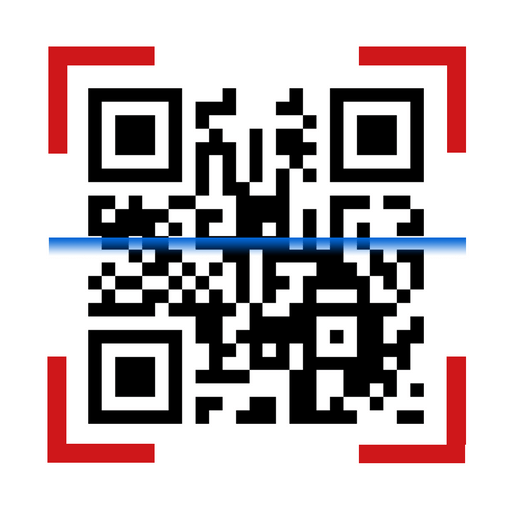QR Code, Barcode Scanner & Generator
Play on PC with BlueStacks – the Android Gaming Platform, trusted by 500M+ gamers.
Page Modified on: July 20, 2020
Play QR Code, Barcode Scanner & Generator on PC
👉 To scan QR and barcode from camera, you simply point to QR or barcode you want to scan and the app will automatically detect and scan it.
You can choose an image from gallery having QR or barcode to scan.
✔ QR Code, Barcode Scanner & Generator can scan and read all QR / barcode types including ADDRESS BOOK/ CONTACT INFO, URL, TEXT, ISBN, PRODUCT, WIFI and many other formats. After scan and reading, appropriate actions are available to user.
✔ QR Code, Barcode Scanner & Generator can be used to generate different types of barcodes: TEXT, URL, ISBN, PRODUCT, CONTACT INFO, LOCATION, EMAIL, WIFI, CALENDAR and TEL. The generated barcodes automatically saved and can be shared to other apps.
✔ The scan results are automatically saved in history. You can export the history to CSV file or view each scanned result.
Try QR Code, Barcode Scanner & Generator now. It is FREE!
❤❤❤ If you love our app, please show your love by taking a few minutes to review it. ❤❤❤
Play QR Code, Barcode Scanner & Generator on PC. It’s easy to get started.
-
Download and install BlueStacks on your PC
-
Complete Google sign-in to access the Play Store, or do it later
-
Look for QR Code, Barcode Scanner & Generator in the search bar at the top right corner
-
Click to install QR Code, Barcode Scanner & Generator from the search results
-
Complete Google sign-in (if you skipped step 2) to install QR Code, Barcode Scanner & Generator
-
Click the QR Code, Barcode Scanner & Generator icon on the home screen to start playing