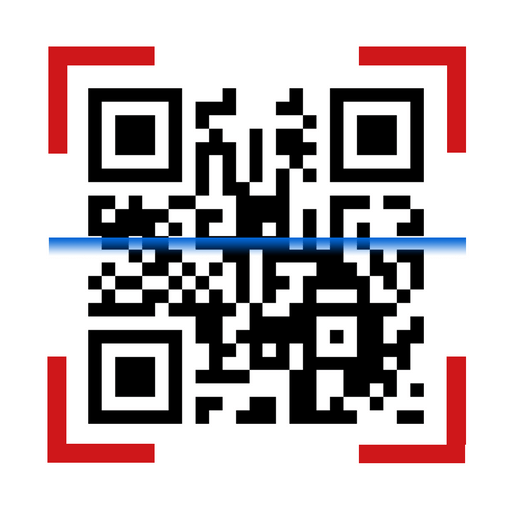QR Code, Barcode Scanner & Generator
工具 | AwesomeDev
在電腦上使用BlueStacks –受到5億以上的遊戲玩家所信任的Android遊戲平台。
Play QR Code, Barcode Scanner & Generator on PC
QR Code, Barcode Scanner & Generator is simple and fast to scan and read QR and barcode from camera and images.
👉 To scan QR and barcode from camera, you simply point to QR or barcode you want to scan and the app will automatically detect and scan it.
You can choose an image from gallery having QR or barcode to scan.
✔ QR Code, Barcode Scanner & Generator can scan and read all QR / barcode types including ADDRESS BOOK/ CONTACT INFO, URL, TEXT, ISBN, PRODUCT, WIFI and many other formats. After scan and reading, appropriate actions are available to user.
✔ QR Code, Barcode Scanner & Generator can be used to generate different types of barcodes: TEXT, URL, ISBN, PRODUCT, CONTACT INFO, LOCATION, EMAIL, WIFI, CALENDAR and TEL. The generated barcodes automatically saved and can be shared to other apps.
✔ The scan results are automatically saved in history. You can export the history to CSV file or view each scanned result.
Try QR Code, Barcode Scanner & Generator now. It is FREE!
❤❤❤ If you love our app, please show your love by taking a few minutes to review it. ❤❤❤
👉 To scan QR and barcode from camera, you simply point to QR or barcode you want to scan and the app will automatically detect and scan it.
You can choose an image from gallery having QR or barcode to scan.
✔ QR Code, Barcode Scanner & Generator can scan and read all QR / barcode types including ADDRESS BOOK/ CONTACT INFO, URL, TEXT, ISBN, PRODUCT, WIFI and many other formats. After scan and reading, appropriate actions are available to user.
✔ QR Code, Barcode Scanner & Generator can be used to generate different types of barcodes: TEXT, URL, ISBN, PRODUCT, CONTACT INFO, LOCATION, EMAIL, WIFI, CALENDAR and TEL. The generated barcodes automatically saved and can be shared to other apps.
✔ The scan results are automatically saved in history. You can export the history to CSV file or view each scanned result.
Try QR Code, Barcode Scanner & Generator now. It is FREE!
❤❤❤ If you love our app, please show your love by taking a few minutes to review it. ❤❤❤
在電腦上遊玩QR Code, Barcode Scanner & Generator . 輕易上手.
-
在您的電腦上下載並安裝BlueStacks
-
完成Google登入後即可訪問Play商店,或等你需要訪問Play商店十再登入
-
在右上角的搜索欄中尋找 QR Code, Barcode Scanner & Generator
-
點擊以從搜索結果中安裝 QR Code, Barcode Scanner & Generator
-
完成Google登入(如果您跳過了步驟2),以安裝 QR Code, Barcode Scanner & Generator
-
在首頁畫面中點擊 QR Code, Barcode Scanner & Generator 圖標來啟動遊戲