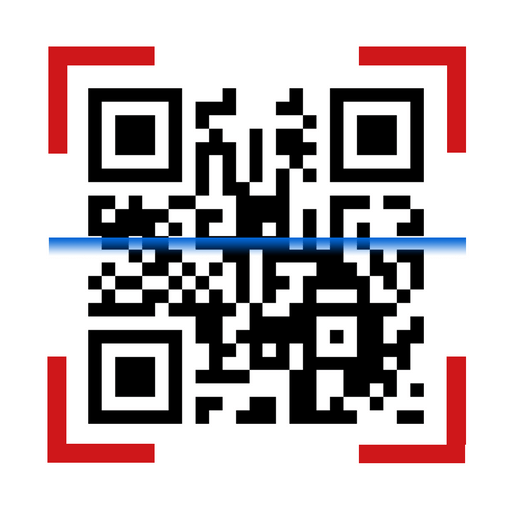QR Code, Barcode Scanner & Generator
Chơi trên PC với BlueStacks - Nền tảng chơi game Android, được hơn 500 triệu game thủ tin tưởng.
Trang đã được sửa đổi vào: 20 tháng 7, 2020
Play QR Code, Barcode Scanner & Generator on PC
👉 To scan QR and barcode from camera, you simply point to QR or barcode you want to scan and the app will automatically detect and scan it.
You can choose an image from gallery having QR or barcode to scan.
✔ QR Code, Barcode Scanner & Generator can scan and read all QR / barcode types including ADDRESS BOOK/ CONTACT INFO, URL, TEXT, ISBN, PRODUCT, WIFI and many other formats. After scan and reading, appropriate actions are available to user.
✔ QR Code, Barcode Scanner & Generator can be used to generate different types of barcodes: TEXT, URL, ISBN, PRODUCT, CONTACT INFO, LOCATION, EMAIL, WIFI, CALENDAR and TEL. The generated barcodes automatically saved and can be shared to other apps.
✔ The scan results are automatically saved in history. You can export the history to CSV file or view each scanned result.
Try QR Code, Barcode Scanner & Generator now. It is FREE!
❤❤❤ If you love our app, please show your love by taking a few minutes to review it. ❤❤❤
Chơi QR Code, Barcode Scanner & Generator trên PC. Rất dễ để bắt đầu
-
Tải và cài đặt BlueStacks trên máy của bạn
-
Hoàn tất đăng nhập vào Google để đến PlayStore, hoặc thực hiện sau
-
Tìm QR Code, Barcode Scanner & Generator trên thanh tìm kiếm ở góc phải màn hình
-
Nhấn vào để cài đặt QR Code, Barcode Scanner & Generator trong danh sách kết quả tìm kiếm
-
Hoàn tất đăng nhập Google (nếu bạn chưa làm bước 2) để cài đặt QR Code, Barcode Scanner & Generator
-
Nhấn vào icon QR Code, Barcode Scanner & Generator tại màn hình chính để bắt đầu chơi