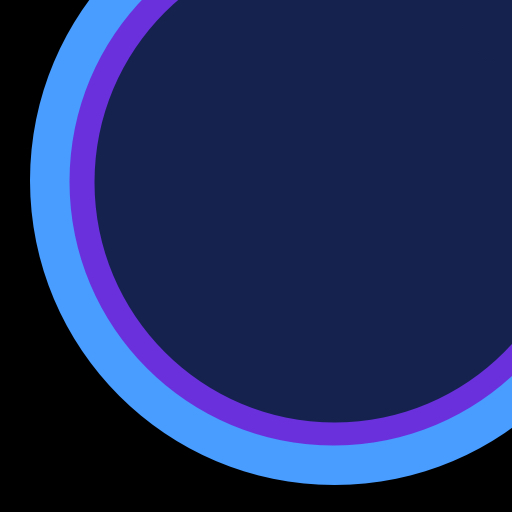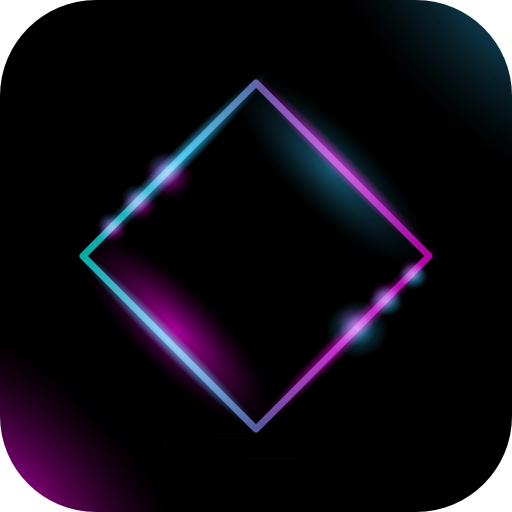TRTCalc: Testosterone Tool
Play on PC with BlueStacks – the Android Gaming Platform, trusted by 500M+ gamers.
Page Modified on: Nov 15, 2022
Play TRTCalc: Testosterone Tool on PC
Features:
• Fully configurable. Specify testosterone concentration of vial, weekly dosage, desired dose frequency. and tick marks
• Syringe type selection. Choose between 1mL, 3mL, U-100 and U-40 insulin syringes and TRTCalc will automatically set the correct volume, or select tuberculin syringe to get complete control of the inputs
• Last input values are remembered so they appear the next time the app is opened. No more unnecessary retyping!
• Dark mode support
• No signup required and no ads!
TRTCalc is intended for informational purposes only and is not a substitute for professional medical advice, diagnosis, or treatment. Users should consult their healthcare professional before making any health, medical, or other decisions based upon information provided.
Play TRTCalc: Testosterone Tool on PC. It’s easy to get started.
-
Download and install BlueStacks on your PC
-
Complete Google sign-in to access the Play Store, or do it later
-
Look for TRTCalc: Testosterone Tool in the search bar at the top right corner
-
Click to install TRTCalc: Testosterone Tool from the search results
-
Complete Google sign-in (if you skipped step 2) to install TRTCalc: Testosterone Tool
-
Click the TRTCalc: Testosterone Tool icon on the home screen to start playing