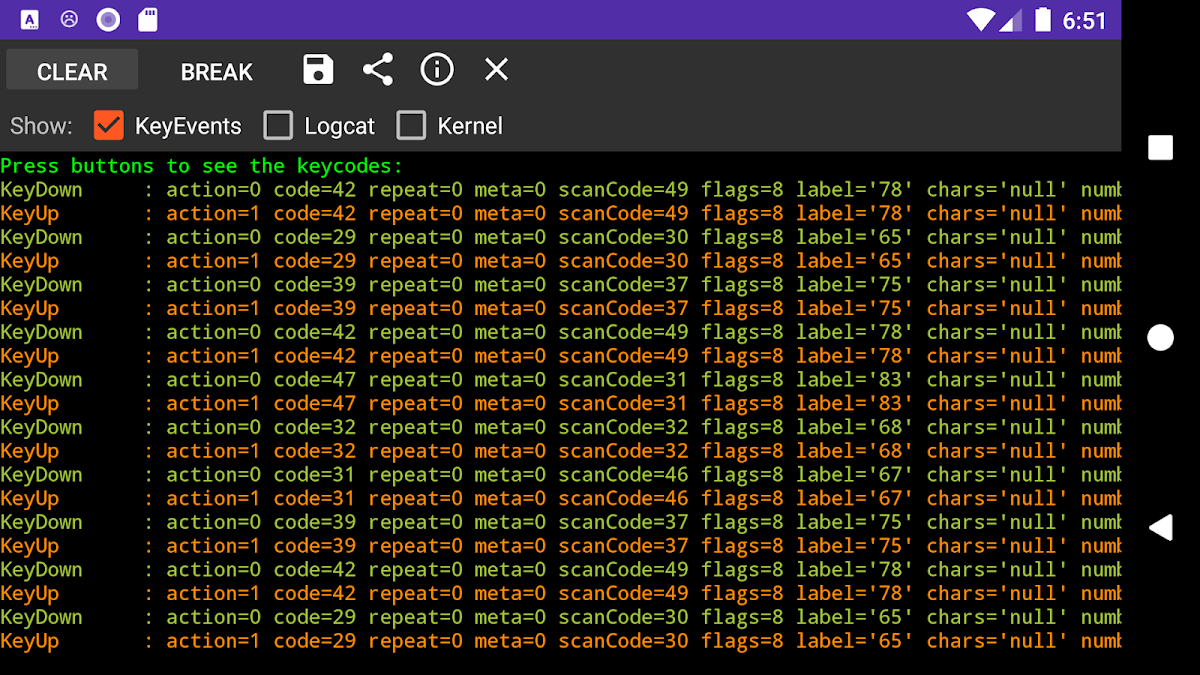
KeyEvent Display
Spiele auf dem PC mit BlueStacks - der Android-Gaming-Plattform, der über 500 Millionen Spieler vertrauen.
Seite geändert am: Jul 5, 2020
Spiele KeyEvent Display für PC
Ich hatte jedoch einige Probleme damit, die harten Tasten zum Laufen zu bringen. Deshalb habe ich diese Anwendung geschrieben, um wichtige Ereignisse zu erkennen und auszudrucken. Folgendes wird ausgedruckt:
KeyEvents: Die KeyEvents, wie Android sie versteht (KeyUp, KeyDown, KeyLongPress, KeyMultiple)
LogCat: Alle relevanten Nachrichten in logcat. Es wird basierend auf Schlüsselwörtern gefiltert, die in arrays.xml deklariert sind
Kernel: Alle relevanten Nachrichten im Kernel-Protokoll. Es wird basierend auf Schlüsselwörtern gefiltert, die in arrays.xml deklariert sind. Das Parsen des Kernel-Protokolls benötigt root.
Die drei Kontrollkästchen oben steuern, welche Informationen angezeigt werden.
Dies ist ein persönliches Debug-Tool, aber ich hoffe, es wird jemand anderem von Nutzen sein.
Keine Werbung.
Anmerkungen
--------------
Während die Anwendung ausgeführt wird, sollten nur "Home" und "Power" verwendet werden. Alle anderen werden ihre Schlüsselcodes produzieren.
Die SU-Anforderung besteht darin, das Kernel-Protokoll zu lesen, damit ich überprüfen kann, ob der Kernel Schlüsselereignisse auslöst.
Der Speicherort von Keylayout-Dateien in Android ist / system / usr / keylayout.
Das Parsen des Kernel-Protokolls benötigt root
Sowohl die Protokollüberwachung von logcat als auch des Kernels zeigt nur Zeilen an, die Wörter aus zwei Arrays in arrays.xml enthalten (d. H. Sie müssen die App neu kompilieren, um sie im Moment zu ändern).
Derzeit sind die Filter:
Logcat:
| -HwGPIOE-> GPDA
| -keycode
| -keycharacter
Kernel:
| -HwGPIOE-> GPDA
| -keycode
| -keycharacter
Berechtigungen
--------------
READ_LOGS: Wird verwendet, um auf das Logcat-Protokoll zuzugreifen.
WRITE_EXTERNAL_STORAGE: Dient zum Schreiben der exportierten Daten auf die SD-Karte.
Diese Anwendung ist Open Source. Den Code finden Sie hier: https://github.com/alt236/KeyEvent-Display---Android
Spiele KeyEvent Display auf dem PC. Der Einstieg ist einfach.
-
Lade BlueStacks herunter und installiere es auf deinem PC
-
Schließe die Google-Anmeldung ab, um auf den Play Store zuzugreifen, oder mache es später
-
Suche in der Suchleiste oben rechts nach KeyEvent Display
-
Klicke hier, um KeyEvent Display aus den Suchergebnissen zu installieren
-
Schließe die Google-Anmeldung ab (wenn du Schritt 2 übersprungen hast), um KeyEvent Display zu installieren.
-
Klicke auf dem Startbildschirm auf das KeyEvent Display Symbol, um mit dem Spielen zu beginnen
