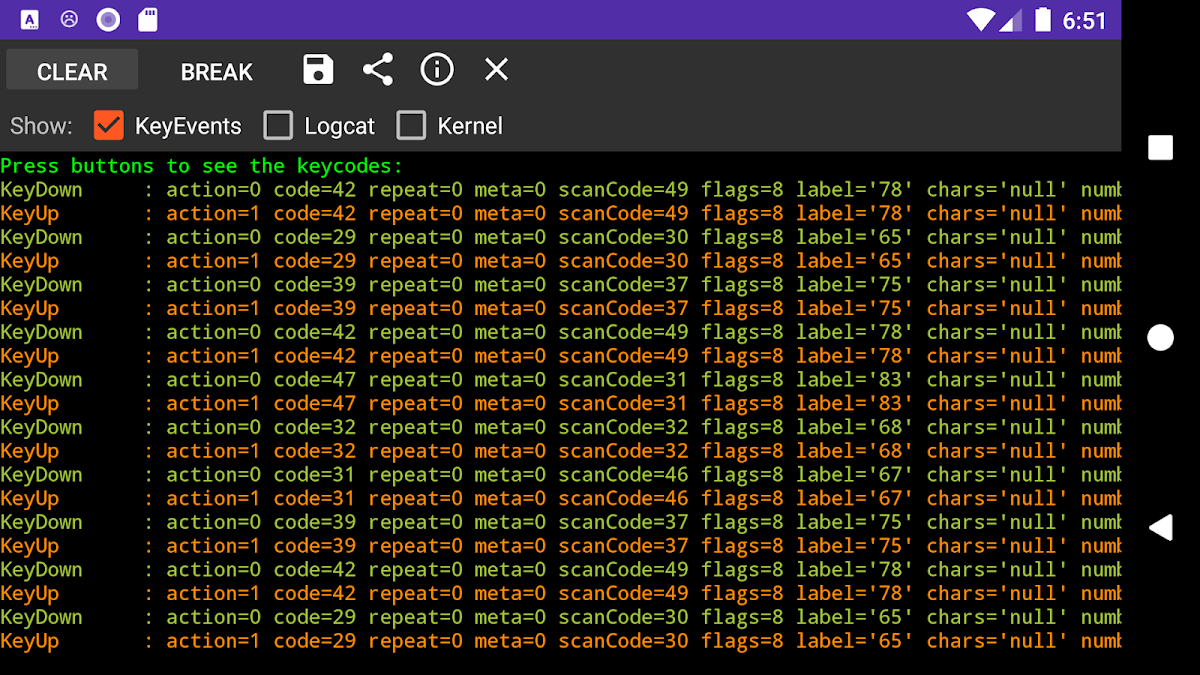
KeyEvent Display
Играйте на ПК с BlueStacks – игровой платформе для приложений на Android. Нас выбирают более 500 млн. игроков.
Страница изменена: Jul 5, 2020
Играй KeyEvent Display На ПК
У меня были некоторые проблемы с тем, чтобы заставить работать жесткие кнопки, поэтому я написал это приложение, чтобы обнаружить ключевые события и распечатать их. Он распечатает следующее:
KeyEvents: KeyEvents, как их понимает Android (KeyUp, KeyDown, KeyLongPress, KeyMultiple)
LogCat: любые соответствующие сообщения в logcat. Его фильтруют по ключевым словам, объявленным в arrays.xml
Ядро: любые соответствующие сообщения в журнале ядра. Фильтруется по ключевым словам, объявленным в arrays.xml. Для разбора журнала ядра нужен root.
Три флажка на верхнем контроле, какая информация будет отображаться.
Это личный инструмент отладки, но я надеюсь, что он будет кому-то полезен.
Без рекламы.
Ноты
--------------
Пока приложение работает, единственными «жесткими» клавишами, которые должны работать, является «Домой» и питание. Все остальные будут производить свои коды клавиш.
Запрос SU - прочитать журнал ядра, чтобы я мог проверить, выбрасываются ли какие-либо ключевые события ядром.
Расположение файлов раскладки клавиатуры в Android - / system / usr / keylayout.
Для разбора журнала ядра нужен root
И logcat, и мониторинг журналов ядра будут отображать только строки, содержащие слова из двух массивов в arrays.xml (т.е. вам нужно перекомпилировать приложение, чтобы изменить их в данный момент)
В настоящее время фильтры:
Logcat:
| -HwGPIOE-> GPDA
| -keycode
| -keycharacter
Ядро:
| -HwGPIOE-> GPDA
| -keycode
| -keycharacter
права доступа
--------------
READ_LOGS: Используется для доступа к журналу Logcat.
WRITE_EXTERNAL_STORAGE: используется для записи экспортированных данных на SD-карту.
Это приложение с открытым исходным кодом. Код можно найти здесь: https://github.com/alt236/KeyEvent-Display---Android
Играйте в игру KeyEvent Display на ПК. Это легко и просто.
-
Скачайте и установите BlueStacks на ПК.
-
Войдите в аккаунт Google, чтобы получить доступ к Google Play, или сделайте это позже.
-
В поле поиска, которое находится в правой части экрана, введите название игры – KeyEvent Display.
-
Среди результатов поиска найдите игру KeyEvent Display и нажмите на кнопку "Установить".
-
Завершите авторизацию в Google (если вы пропустили этот шаг в начале) и установите игру KeyEvent Display.
-
Нажмите на ярлык игры KeyEvent Display на главном экране, чтобы начать играть.
